 iPhone SE Touch Problems Brisbane and Sydney
iPhone SE Touch Problems Brisbane and Sydney
When you are using your iPhone and the touchscreen stops working, the instant thought that goes through most users heads is that they broke the phone. Sometimes dropping the phone can lead to this problem which also would bring you to the same conclusion. Oddly enough, you may be able to fix it using a few tricks that we will show you here from our Brisbane or Sydney iPhone Repairs stores.
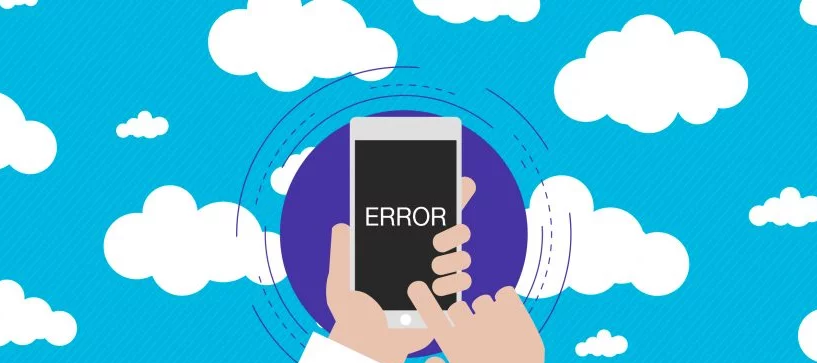
See Also: How to Fix common Camera issues on iPhone
Clean Your 5SE Screen and Fingers
Believe it or not having dirty fingers or a dirty screen can lead to you not being able to get a response from your phone. No, your iPhone doesn’t have an attitude problem, it is just the way the screen senses pressure that having dirt and grime on the screen will eventually lead to unresponsiveness. Use a dry cloth or paper towel and ‘scrub’ the screen. Also wash your hands and dry them well before trying to use the screen again.
Hard Reboot Your iPhone 5SE
Sometimes an unresponsive iPhone screen is due to software glitches or issues. Try a hard reboot to clear everything. For iPhone 6 and older phones, press and hold the power and Home buttons until you see the Apple logo appear on the screen (roughly 10 seconds). For iPhone 7 phones and newer, press and hold the power and volume down buttons.
Reinstall iPhone 5SE Problematic App
If you were using your phone and then it became unresponsive while using one particular app (repeatedly), the problem could just be a bug with the app. Try deleting and reinstalling that app to see if using it no longer freezes up your phone.
Check iPhone 5SE Storage Space
If you are almost out of storage space on your phone, this can cause all kinds of operational problems with your phone. Goto Settings -> General -> Storage & Usage -> Manage Storage. If you have less than a gig worth of storage space, then you should probably start freeing up some space. Delete some unused apps, backup and delete some pictures and/or music as well to give you a few gigs of space and see if your screen continues to occasionally freeze up.
Restore Your iPhone 5SE
As a last ditch effort, try plugging your iPhone up to your PC and launch iTunes. Hopefully your PC recognizes the phone. If so, then the phone isn’t physically damaged. Once the phone is recognized back up your data and then click the button to restore your phone. WARNING: Doing this will delete photos and apps from your phone so make certain you back up your personal data.
Physical Damage
If you’ve tried everything above and still nothing works, more than likely there is physical damage that will require a repair. Either find a third party repair shop or see if your iPhone is covered by a warranty that you purchased that may cover physical damage. If you don’t have an extended warranty, then you’ll either need to replace or repair the phone.
How to Fix:
 iPhone SE Touch Problems Brisbane and Sydney
iPhone SE Touch Problems Brisbane and Sydney





Leave a Reply