Today, with every latest model of the iPhone, we see new features and complications in the previous features. Till iPhone X, it was super easy to show iPhone battery percentage. You could go to the settings and turn on the iPhone battery percentage indicator in the top right corner of the screen.
However, it is not the case with iPhone 12 anymore. Apple no longer displays the exact battery percentage with the battery icon. Here is how to show battery percentage on iPhone 12. This article also covers how to show battery percentage on an iPhone 12 widget, so the battery percentage is available on your home screen all the time.
How To Show Battery Percentage On iPhone 12 Pro, 12, And 12 Mini
Follow these steps to know how to get battery percentage on iPhone;
- Put your finger on the display at its top-right corner.
- It will show the control center. (This is the area where Wifi, cellular, and battery icons are displayed.)
- Swipe down from the top right corner.
The battery percentage will appear with the battery display.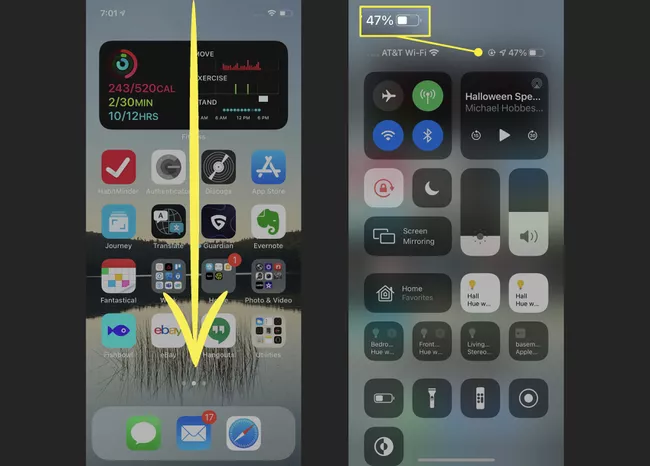
This is how to show battery percentage on an iPhone 12. The battery percentage will be visible to you by doing these steps.
However, if you want to know how to permanently show battery percentage on iPhone 12, you should consider using widgets.
How To Show Battery Percentage On iPhone 12 Permanently
iPhone widgets are already loaded on the iPhone 12 (in the iOS 14 version). Adding a battery widget to your home screen will permanently show battery percentage on iPhone 12. Follow these steps to know how to get battery percentage on the iPhone home screen always;
- Please tap on the screen and hold it until the screen starts wiggling.
- Tap icon “+”.
- Tap “Batteries” in the pop-ups of the widgets.
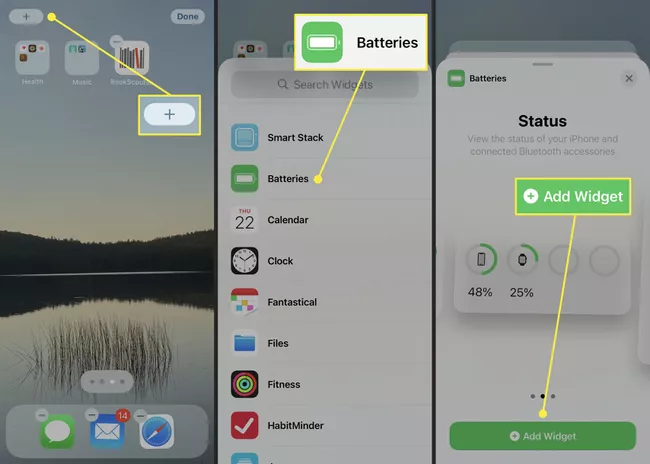
- You can choose a widget style of your own choice.
- Click on the icon “Add widget.”
- The battery widget is added to your home screen. You can drag it anywhere you want it to see.
- Tap “Done.”
One of the cool features of using a battery widget is that you can see the battery info of other connected Apple devices like AirPods or apple watch.
This is how to permanently show battery percentage on iPhone 12 using the iPhone widget.
How To Display Battery Percentage On iPhone Asking Siri By The Use Of Voice Command
If you use Siri often, you can easily ask one of the below-mentioned questions to know the iPhone battery percentage.
- Hey Siri, what is my battery percentage?
- Hey Siri, How much battery do I have left?
- Hey Siri, Battery Status?
- Hey Siri, Battery Charged?

This is the easiest way to answer your question about getting battery percentage on the iPhone home screen all the time.
How To Display Battery Percentage On iPhone By Charging
As simple as the subtitle says, (by) Simply plugging the charging cable into your iPhone, you’ll be able to see the battery percentage on your phone screen.
Well, whatever the way you charge your iPhone (either using a MagSafe charger, wireless charging, or lightning port) you’ll easily see the battery percentage on your phone screen.
The charging icon is slightly different in iPhone 12 if you charge your phone via a MagSafe charger. You will see the charging icon percentage under it.
This is the simplest way to tell you how to get battery percentage on the iPhone home screen all the time in case you are lazy and don’t want to go through the ways mentioned earlier.
Conclusion
Today, it is difficult to know every updated feature of your iPhone. The same is the case with a showing iPhone battery percentage (iPhone battery Percentage Display).
It is no anymore simple to see iPhone battery percentage. However, we hope that all the ways mentioned earlier have helped you permanently get battery percentage on the iPhone home screen.





