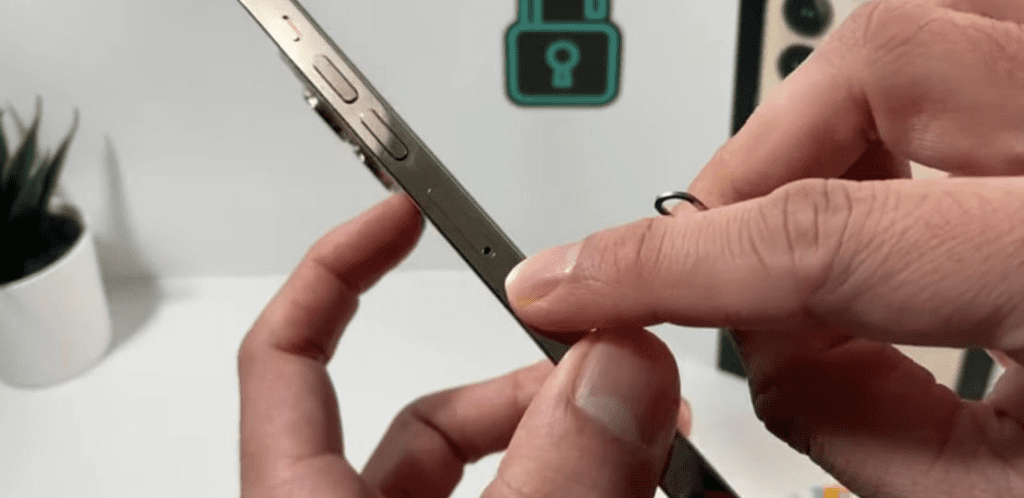Have you ever experienced the frustration of a faulty SIM card tray on your iPhone 13 Pro? Perhaps you’ve met difficulty in inserting or removing the SIM card, or maybe the tray itself has become damaged over time. Whatever the case may be, dealing with a damaged SIM card tray can be a major inconvenience. Fortunately, we have got a solution to this issue as you can perform iPhone 13 pro sim card tray replacement by yourself after reading this article.
The iPhone 13 Pro is a powerful device but users may face a faulty or damaged SIM card tray. By taking action and learning how to replace the SIM card tray on your iPhone 13 Pro, you can regain control over your device. Whether you are a tech-savvy individual or new to smartphone maintenance, our guide will provide you with the essential information for SIM card replacement. In this blog post we will discuss reasons as well as steps to replace the sim card tray in iphone 13 pro and much more. Get ready to start!
5 Potential Reasons for SIM Card Tray Replacement
There are several reasons why you need to replace the SIM card tray on your iPhone 13 Pro. Let’s find out some of them. After reading these potential reasons for a sim card tray malfunction you should be careful and try to avoid them.
1. Physical Damage
One of the most common reasons for needing to replace the SIM card tray is physical damage. Accidental drops, impacts, or excessive pressure can cause the SIM card tray to become bent, cracked, or broken. This can prevent the SIM card from fitting properly or cause it to become dislodged, leading to connectivity issues.
2. Corrosion or Rust
Exposure to moisture or liquids can lead to corrosion or rust on the SIM card tray contacts. This can interfere with the electrical connection between the SIM card and the device. If you live in a humid environment or have exposed your iPhone 13 Pro to liquids, it is important to inspect the SIM card tray for any signs of corrosion or rust. If present, replacing the SIM card tray can help restore proper functionality to your device.
3. SIM Card Detection Issues
In some cases, the SIM card tray itself may not be physically damaged, but the device may still have trouble detecting the SIM card. This can be due to a misaligned SIM card tray, which can prevent the SIM card from making proper contact with the device. If you experience constant SIM card detection issues, replacing the SIM card tray can help resolve this issue.
4. Wear and Tear
Over time, the SIM card tray may experience wear and tear from frequent removal and reinsertion of the SIM card. This can lead to a loose fit or reduced spring tension, making it difficult to keep the SIM card securely in place. If you notice that the SIM card does not sit easily in the tray, it may be time to replace the SIM card tray.
5. Upgrading or Customization
Some users may choose to replace the SIM card tray for reasons unrelated to functionality. These can include upgrading to a different color or material for aesthetic purposes. Aftermarket SIM card trays are available in various colors and materials, allowing users to customize the look of their iPhone 13 Pro to suit their preferences.
Tools Needed for Replacement
When it comes to replacing the SIM card tray on your iPhone 13 Pro, having the right tools ensures a smooth and successful process. Here are the tools you will need for the replacement:
SIM Card Eject Tool – This small, metal tool is designed specifically for ejecting the SIM card tray from your iPhone.
Replacement SIM Card Tray – Before you begin the replacement process, make sure you have the correct replacement SIM card tray for your iPhone 13 Pro.
Tweezers – A pair of fine-tipped tweezers can be useful for handling small components during the replacement process. They can help you carefully remove the old SIM card tray and place the new one into position.
Small Phillips Screwdriver – In some cases, you may need to remove small screws to access the SIM card tray inside your iPhone. A small Phillips screwdriver is typically required for this task.
Microfiber Cloth – Keeping a microfiber cloth on hand can help you clean any dust, fingerprints, or smudges from the exterior of your iPhone before and after the replacement process.
Work Surface – Find a clean, well-lit work surface where you can comfortably perform the replacement process. Make sure the area is free from clutter and that you have enough space to lay out your tools and components.
SIM Card Replacement Process
If you find yourself in need of replacing the SIM card tray for your iPhone 13 Pro, follow these comprehensive steps to ensure a successful replacement without any hassle.
Step 1: Power Off the Device
Before any repair or replacement, it’s crucial to power off your iPhone 13 Pro to prevent any potential damage to the device or injury to yourself.
Step 2: Locate the SIM Card Tray
The SIM card tray is located on the side of the iPhone 13 Pro. Look for a small pinhole near the tray. This is where you will insert the SIM card eject tool or paperclip to remove the tray.
Step 3: Remove the Old SIM Card Tray
Insert the SIM card eject tool or unbent paperclip into the pinhole and apply gentle pressure. The tray should pop out slightly, allowing you to remove it from the device. Once the tray is ejected, carefully remove it from the iPhone 13 Pro and set it aside.
Step 4: Insert the New SIM Card Tray
Take the replacement SIM card tray and align it with the slot on the iPhone 13 Pro. Gently push the tray into place until it is flush with the device.
Step 5: Power On the Device
After successfully replacing the SIM card tray, power on your iPhone 13 Pro to ensure that it recognizes the new tray and SIM card.
Step 6: Test the Functionality
Insert your SIM card into the new tray and ensure that it is detected by the device. Also, check that the tray sits securely in place and does not protrude from the device.
Step 7: Secure the Device
Once you have confirmed that the replacement SIM card tray is functioning properly, secure your iPhone 13 Pro in its case or protective cover if applicable.
Step 8: Dispose of the Old Tray
Properly dispose of the old SIM card tray or recycle it according to local regulations.
By following these comprehensive steps, you can successfully replace the SIM card tray for your iPhone 13 Pro without any difficulty. If you face any problems during the process, consider seeking professional assistance to ensure that your device remains in optimal condition.
Precautions To Be Taken
When replacing the SIM card tray on your iPhone 13 Pro, it’s important to take certain precautions to ensure a smooth process. Here are some precautions to keep in mind while replacing the SIM card tray:
- Before starting the replacement process, make sure to power off your iPhone 13 Pro.
- It’s essential to use the correct tools for the replacement process. This typically includes a SIM card eject tool and a small screwdriver.
- Find a clean, well-lit workspace to perform the replacement. A neat setting will help you keep track of small pieces.
- As you disassemble your iPhone 13 Pro, be sure to keep track of all screws and small parts. Consider using a magnetic mat or a small container to store the screws.
- When removing the old SIM card tray and installing the new one, handle the parts with care. Avoid using excessive force, as this can cause damage to the device.
- It’s helpful to follow a step-by-step guide or tutorial for the specific model of the iPhone 13 Pro you are working on.
- To prevent static electricity from damaging your iPhone 13 Pro, it’s important to work on a static-free surface and use an anti-static wrist strap if possible.
- Once you have installed the new SIM card tray, test the device to ensure that it is functioning properly before reassembling it.
- If you are unsure about any step of the replacement process, it’s best to seek professional help.
Conclusion
The process of replacing the SIM card tray on the iPhone 13 Pro is a simple task that can be done with the right tools. It is important to follow the correct steps and take care when removing and installing the new SIM card tray. This repair can be completed at home without the need for professional assistance. It is essential to ensure that the replacement SIM card tray is compatible with the iPhone 13 Pro model to avoid any compatibility issues.
Replacing the SIM card tray on the iPhone 13 Pro can be a cost-effective solution for users who have damaged or faulty SIM card trays. It is recommended to purchase the replacement part from a reputable supplier to guarantee its quality and compatibility with the device. By following the correct procedure and using high-quality replacement parts, users can successfully replace the SIM card tray on their iPhone 13 Pro without any complications.