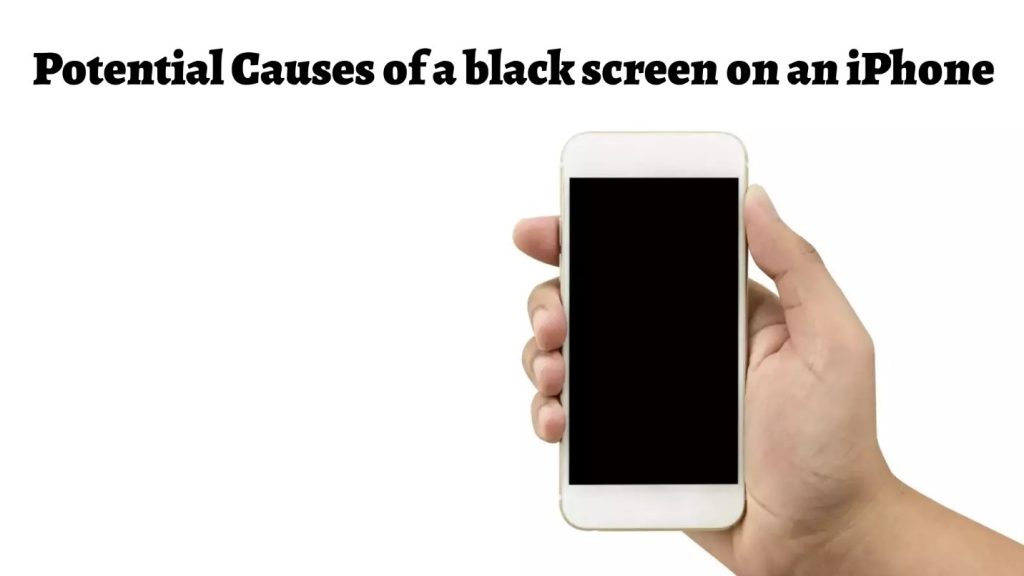Dealing with a black screen on an iPhone can be frustrating, but there are multiple potential solutions to this typical issue. From simple troubleshooting steps to more advanced techniques, understanding how to fix a black screen on an iPhone is essential for restoring functionality to your device.
In this blog post, we will cover the different causes of a black screen on an iPhone, how to troubleshoot the problem yourself, and when to seek professional help. So, without getting into any additional details, let’s head away.
Potential Causes of a black screen on an iPhone:
Here are some of the potential causes of a black screen on an iPhone.
1. Software glitches:
*App conflicts:
When specific apps conflict with the iOS system, it can lead to a black screen problem. This conflict can arise after installing new apps on iPhones. On the other hand, it can also arise during software updates.
In some cases, an app may not be compatible with the current iOS version, which can lead to instability and a black screen.
*Corrupted updates:
Incomplete and corrupted iOS updates can disrupt the normal functioning of an iPhone, causing instability and a black screen as well. Usually, this can occur during the update process or if the update file itself is corrupted.
*Jailbreaking:
The process of jailbreaking an iPhone involves deleting software restrictions imposed by Apple. However, this gives users greater control over their iPhones. It can also introduce unexpected issues such as black screen problems.
Moreover, jailbreaking can make an iPhone more sensitive to software instability and software conflicts.
2. Battery drain:
If an iPhone battery is completely drained, then your device may fail to turn on properly, which can lead to a black screen issue. This can occur when the battery is fully drained and an iPhone is unable to start the boot-up process.
3. Hardware damage:
The iPhone’s screen can go black if the internal components or display are physically damaged. A black screen may result from physical trauma, water damage, impact damage, or other issues that prevent the display and other hardware parts from functioning normally.
4. Faulty hardware:
Internal hardware components like the display, logic board, or connections might malfunction for a variety of reasons, causing a black screen of an iPhone even while the device is switched on. This can usually occur due to manufacturing defects, wear, and tear, or other issues that affect the internal hardware of the iPhone.
Understanding these potential causes is essential for diagnosing and fixing black screen issues on an iPhone device effectively. Every single case requires specific troubleshooting steps and solutions to fix a black screen issue and bring the iPhone functionality back.
Troubleshooting a black screen on an iPhone:
Here are some things that you can try to fix the black screen of an iPhone to yourself.
1. Force restart your iPhone:
A force restart can fix any software glitches that may result in a black screen on an iPhone. On the model, there are many ways to forcibly restart your iPhone. Here are some guidelines for the most common iPhone:
*iPhone XS, 11, 12, 13, and 14:
Press and hold the volume up button for a few seconds, followed by the volume down button. After this, press and hold the side button until you see the Apple logo on your phone screen.
*iPhone 8 and 8 plus:
The same process for the iPhone 8 and 8 Plus. Press the volume up button and speedily release. Next, immediately release the volume down button after pressing it. After this, press and hold the side button until your device starts.
*iPhone 7 and 7 Plus:
Press and hold the volume down button and the side button simultaneously until your iPhone starts.
2. Charge your iPhone:
Connect your iPhone to a charge source and let it charge for approximately 30 to 50 minutes. A drained battery can cause a black screen on an iPhone, and charging your iPhone can fix this issue.
3. Update your iPhone to the most recent iOS version:
Update your iPhone to the latest version of iOS using iTunes if possible. Usually, software updates often include bug fixes and stability improvements that can fix a black screen issue.
4. Restore your iPhone from a backup:
You can try to restore your iPhone with iTunes or Finder on a PC if you have a recent backup. One way to fix software-related problems that can be the cause of the black screen issue is to restore from a backup.
5. Contact Apple Support:
If the fixes that I mentioned above don’t do the trick, then it can be necessary to contact Apple Support or visit an Apple Store for further guidance. If the problem is hardware-related, Apple’s support team can arrange for repair or replacement or offer other troubleshooting steps.
When to seek professional help?
If your iPhone screen is still black after trying everything I mentioned, it’s time to get expert help. You may bring your iPhone to an official Apple repair shop or an Apple Store. Apple support team will diagnose the problem and fix your iPhone screen.
Here are some additional tips for preventing a black screen on your iPhone:
*Always keep your iPhone updated with the most recent version of iOS.
*Use a case to protect your iPhone from drops and falls.
*Avoid getting your iPhone wet.
*Don’t charge your iPhone overnight.
Conclusion:
Troubleshooting a black screen on an iPhone can involve a combination of software and hardware-related solutions. It can vary from force restarting the iPhone to updating the iOS software and restoring from a backup, there are several steps users can take to fix this common issue.
However, in cases where the problem persists, seeking assistance from Apple Support or visiting an Apple Store may be necessary to diagnose and resolve any underlying hardware issues.
By understanding the potential causes and following the appropriate troubleshooting steps, users can effectively fix black screen issues and restore their iPhones to full functionality.