iPhone 7 Charging Port Replacement Cost
So you’ve taken a trip down the DIY lane with your iPhone 7 and have managed to replace the charging port. Unfortunately, after charging your phone, you realize that your phone no longer has cell service. Certainly, there is no emoji for the frustration you’re feeling so let’s skip that description and jump to the steps needed to troubleshoot your phone. First of all, let’s be certain that the new part you are using isn’t from a third party manufacturer.

Clean iPhone 7 Lightning Port with Toothbrush
When dealing with Apple products, OEM parts MUST be used. Often times cheap ebay parts will be easily damaged during repair or just won’t work to begin with. Next, go back over your ‘repair procedure’ and check that you followed all of the steps and gently replaced all bolts and did NOT damage any of of the wires or solder for any of the connections on the board. Being careful that no dirt, grime, grease, or other debris is inside the phone is key. A can of electronics dusting compressed air will assist in this to blow out small debris. To clean your port we recommend using a tooth brush, this way no damage will be inflicted on your port.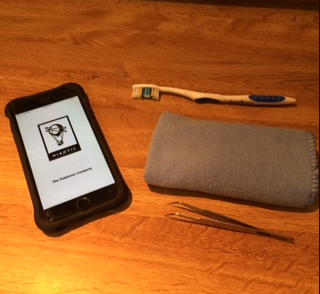
Remove your iPhone Sim Card Tray and Reset Device
This is the signal cable. Make certain it is undamaged and properly re-secured during repair. Check the date and time of your phone when all connected. If the time and date is all out of sync, this may be a sign that the battery data is incorrect or corrupted. To re sync, go to Settings -> General -> Time & Date and manually reset the time. Another solution may be to remove and then reset the SIM card. There is a possibility that it may have been dislodged during the repair of the phone. Use the small SIM card tool or a paper clip to remove a small tray that holds the SIM card. Pull it out and then reinsert the tray with the SIM card back into the phone.

If none of the above steps have worked, it may be time to take the iPhone into a licensed iPhone repair shop or the iPhone store.
FAQs
How much does it cost to replace the charging port in iPhone 7?
It will cost you about 169$ to 159$ to replace the charging port in the iPhone 7 if you go to a local shop.
How much does it cost to fix iPhone 7 plus charging port?
It will cost you about 99$ to 110$ to repair the charging port in the iPhone 7 if you go to a local repair shop. The price can vary depending on the condition of your iPhone 7.
Can you repair the charging port on an iPhone?
Confirm if the problem is really in the charging port of your phone by checking your charger on the other device. If it is working fine on it, there must be a problem with your iPhone charging port. Go to your local repair professional and ask him for a charge port replacement.






Leave a Reply