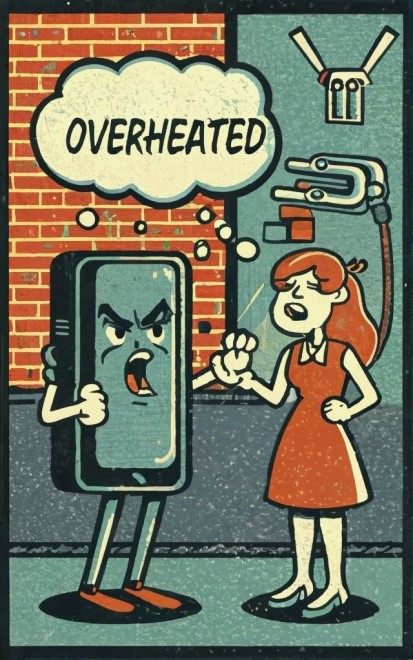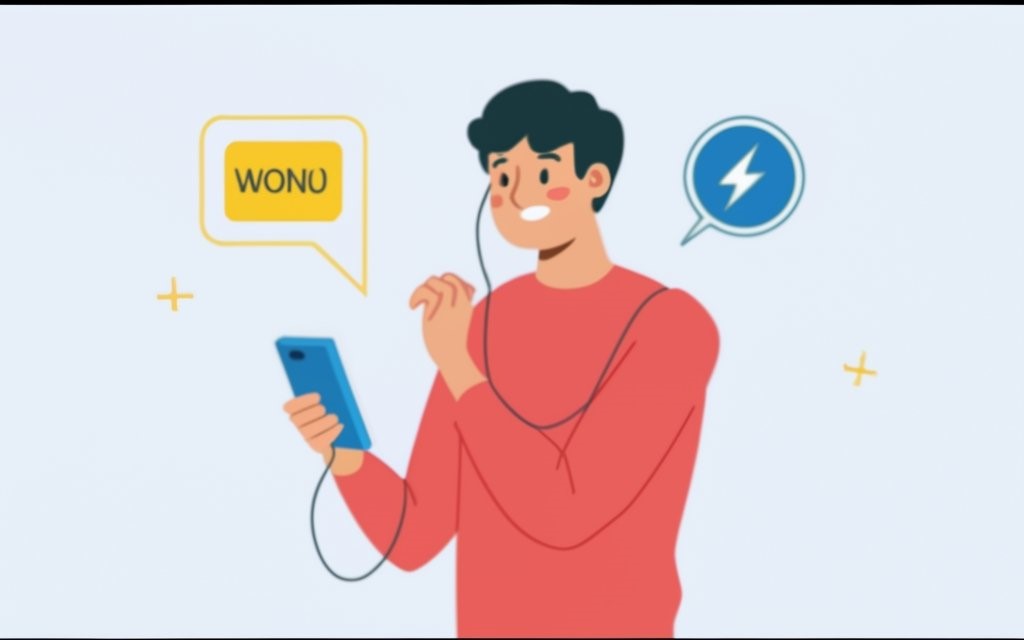The Google Pixel 8 Pro! This latest marvel stands as the newest jewel in the Pixel lineup, captivating attention with its innovative features.
Firstly, let’s talk about a few outstanding features of the device. The Google Pixel 8 Pro is like a magician with a wand, as it captures stunning photos and videos. With its highly advanced camera setup, low-light photography is basically its playground. The device is powered with a turbocharged Google Tensor G3 processor and 12 GB RAM. Multitasking is like a piece of cake with the Google Pixel 8 Pro!
The dazzling display of Google Pixel 8 Pro is literally as vibrant as a tropical sunset. Whether you’re binge-watching your favorite series or scrolling through social media apps, you will enjoy the visuals are crisp, clear, and downright delightful.
The battery life of the device is another outstanding feature. With a 5050 mAh Li-ion battery, you’ll be powering your Google Pixel 8 Pro on, through your day without constantly hunting for a charger.
But wait!! You won’t be looking for charging cables with your Google Pixel 8 Pr0, as it is equipped with a “Wireless Charging Feature”.
Tired of fumbling with cables? Say hello to the future.
You can charge up Your Google Pixel 8 Pro with 2nd Generation Google Pixel Stand. The Pixel stand is a user-friendly wireless charging stand or dock. You can use your phone while charging on a pixel Stand as it charges your phone in an upright position. The sleek classy gadget of Google Pixel 8Pro supports Qi wireless charging. So, you can also use a certified Standard Qi-certified charger to wirelessly charge your Pixel 8 Pro.
Imagine just placing your Google Pixel 8 Pro on a charging pad and watching the magic happen. Convenience level? Through the roof!!
The Pixel 8 Pro also supports reverse wireless charging. It means your Pixel is not just a power consumer but also a power sharer. Need to top up a friend’s phone in a pinch? Just place their device on the back of your Google Pixel Pro 8, and voila! It’s like being a digital superhero, saving the day with extra battery life.
So, if you’re all about that cable-free life and want a phone that is equipped with this star feature, the Google Pixel 8 Pro is your go-to gadget!
As, wireless charging has become a standard feature in today’s smart phones! This technology offers a cable-free convenience that you will love. However, even with the advanced technology, certain issues can arise, causing frustration for Google Pixel 8Pro users.
Common Wireless Charging Issues of Google Pixel 8Pro; and How to Fix Them
Let’s explore these common wireless charging issues and learn solutions to fix these issues, for a smoother charging experience.
1- Overheating
Wireless charging can cause overheating in your device. It is a common issue with devices featuring the technology of wireless charging. Overheating is a noticeable concern and Google Pixel 8Pro is no exception.
For a Google Pixel 8Pro user, understanding the causes behind this issue is crucial. It will help you maintain your device’s health during charging.
Causes of Wireless Charging-Induced Overheating
Charging Pad Quality:
In some cases, the quality of the wireless charging pads can cause the overheating of your device. Inferior or damaged pads may not regulate temperature effectively.
Background Apps:
Running multiple apps in the background while charging wirelessly can strain the device, leading to increased temperature.
Preventive Measures
Invest in Quality Charging Pads: Opt for reputable and high-quality wireless charging pads. Get a high-quality charging pad that is compatible with your Google Pixel 8Pro specifications.
Close Background Apps: Always make sure that all unnecessary apps are closed during the wireless charging process. It will help reduce the strain on your device.
2- Slow Charging
Is your Pixel 8Pro taking an eternity to charge wirelessly?
Let’s uncover the potential causes behind this sluggish charging speed.
Causes for Slow Wireless Charging on Pixel 8Pro
Incompatible Chargers:
Some wireless chargers may not be optimized for Google Pixel 8Pro. This can be the main reason for the slow charging speed of your gadget.
Software Issues:
Outdated software or glitches in the device’s operating system can hinder wireless charging speed.
Practical Solutions to Enhance Speed
Use Compatible Chargers:
While buying a wireless charger for your Google Pixel 8 Pro; always ensure that the wireless charger is specifically designed for Pixel 8Pro. It will help to maximize the charging efficiency of your device.
Update Software:
Regularly check for software updates and install them to address any potential bugs. These bugs can affect the charging speed.
3- Intermittent Charging
Maybe you are facing the frustrating issue of intermittent, which is affecting the battery health of your device.
What is intermittent charging? If your Google Pixel 8Pro device is charging inconsistently and periodically, it’s called intermittent charging. This is due to some interruptions. When a continuous charging flow of your device fails to be maintained, this could cause breaks in the charging cycle, ultimately resulting in unexpectedly slow or delayed charging of your device.
Causes
Several factors can contribute to intermittent charging:
Positioning Issues:
Sometimes, it’s as simple as not putting your device on the charging pad or dock properly. Make sure it’s snug and aligned for a reliable connection.
Foreign Objects:
Ever had something unexpected disrupt your plans? The same can happen with your charging experience. If there are foreign objects on the charging pad or lurking in your device’s charging port, they can play the role of the charging disruptor. Keep things tidy to avoid these unwanted guests.
Environmental Factors:
Environmental factors like electromagnetic interference can mess with your charging flow. These factors create a sort of charging disruptions, with ups and downs in the connection.
So, how do you fix these charging hiccups? Here are some simple steps:
Proper Placement:
Treat your device like royalty and place it correctly on the charging pad or dock. A well-aligned device ensures a stable and uninterrupted connection.
Clear Charging Area:
Keep the charging zone clean and clutter-free. Remove any foreign objects that might be meddling with the charging process. A tidy space equals a smooth charging experience.
Remember, a little care in placement and a clean charging area can turn your charging blues into a hassle-free power-up for your Google Pixel 8 Pro!
4- Incompatibility Problems
Not all chargers are created equal! Maybe there is some potential incompatibility between your Google Pixel 8Pro and your wireless charger, which is causing disturbing in your device’s charging process.
Let’s uncover a few tips to ensure compatibility.
Examining Incompatibility Issues between Pixel 8 Pro and Chargers
Mismatched Charging Standards:
Different wireless chargers may adhere to varying standards, leading to incompatibility.
Power Output Differences:
Some wireless chargers may not provide the required power output for efficient charging on Pixel 8Pro.
Tips to Ensure Compatibility
Use Certified Chargers:
You should always opt for wireless chargers that are certified for compatibility with the Google Pixel 8Pro.
Check Power Output:
Verify that the wireless charger meets Pixel 8Pro’s recommended power output specifications.
General Tips for Resolving Wireless Charging Issues
These are a few general solutions to bring your Pixel 8Pro back to wireless charging life.
- Check Charging Pad Compatibility: Ensure the wireless charging pad is compatible with Pixel 8Pro specifications.
- Restart Pixel 8Pro: A simple restart can sometimes resolve temporary glitches preventing wireless charging.
- Inspect for Physical Damage: Examine the charging pad and Pixel 8Pro for any physical damage that may hinder wireless charging.
- Update Software: Ensure your Pixel 8Pro is running the latest software version to address potential software-related issues.
- Inspect Charging Port: Examine the device’s charging port for any debris that may hinder wireless charging.
Advanced Solutions
For persistent problems, let’s explore deeper solutions that go beyond basic troubleshooting.
- Factory Reset Pixel 8Pro: A factory reset can resolve complex software issues affecting wireless charging.
- Contact Pixel Support: If issues persist, you can reach out to Pixel support. They can provide you some personalized assistance to deal with your problem professionally.
FAQs
Q: Why is my Pixel 8Pro overheating during wireless charging?
A: Overheating may occur due to inferior charging pads or background apps. Ensure a quality pad and close unnecessary apps for optimal performance.
Q: What can cause slow wireless charging on Pixel 8Pro?
A: Incompatible chargers or outdated software can lead to slow charging. Use compatible chargers and regularly update your device’s software.
Q: How do I fix Pixel 8Pro’s intermittent wireless charging?
A: Ensure proper device placement and a clear charging area. This resolves most intermittent charging issues.
Q: Why won’t my Pixel 8Pro charge wirelessly?
A: Check for charging pad compatibility, restart your device, and inspect for physical damage. Updating the software may also resolve the issue.
Q: Can a magnetic case affect Pixel 8Pro’s wireless charging?
A: Yes, some magnetic cases may interfere with wireless charging. Use cases compatible with wireless charging technology.
Conclusion
First of all, you should understand the main cause of the wireless charging problem of your Google Pixel 8pro device. Understanding and addressing common wireless charging issues on Google Pixel 8Pro can significantly enhance the charging experience. After that implement the provided solutions and troubleshooting tips, and efficiently enjoy the convenience of wireless charging without the frustrations of technical hiccups.