Do you think someone is spying on your Android or iPhone ? If you feel like something’s off and suspect that someone’s keeping tabs on you without your consent, it’s essential to act fast to guard your privacy.
There are a bunch of red flags that you can keep an eye out for that could signal that someone’s spying on your phone From your battery draining quicker than usual to strange data usage, our guide gives you 10 solid clues on how to know someone has installed spyware on your phone secretly without you knowing and practical advice on what to do next. So if you’re concerned about your phone’s safety, read on for more details.
3 Common Ways Spyware Can be Installed In Your Phone Without You Knowing!
Spyware is malicious software designed to secretly gather information from a device without the user’s knowledge or consent. It can be installed on a device through various means, including clicking on malicious links, downloading infected attachments, or simply visiting a compromised website.
-
Phishing Attacks, AKA Meta-Phishing

Phishing attacks typically involve sending an email or message that appears to be legitimate, such as an email from a bank or a well-known brand, and tricking the user into clicking on a malicious link or downloading an infected attachment.
When a user clicks on a link or downloads an attachment, the spyware is installed silently in the background without their knowledge. Once installed, the spyware can monitor the user’s activity and collect a vast amount of sensitive information, including browsing history, keystrokes, passwords, personal photos and videos, and even bank account information.
How Phishing Works On Facebook: Beware Of Them!
Have you ever clicked on a link on Facebook and found yourself unable to access your account shortly after? If so, you may have fallen victim to one of the Facebook phishing attacks.
Facebook has been the center of numerous phishing attacks over the years, where attackers create fake login pages that look identical to Facebook’s login page and trick users into entering their login credentials.
Facebook phishing attacks often start with a message or post from a friend that contains a link to a fake login page. The message or post may be accompanied by a sense of urgency or a compelling reason to click on the link, such as a free gift or an urgent message. Once the user clicks on the link and enters their login credentials, the attacker can use the information to access the victim’s account and steal sensitive information. Yes, it’s that simple!
-
Drive-By Download Malware With Examples
When you go to a sketchy website, it can secretly give you a virus without you even knowing. The virus can mess up your computer and even spy on you.
Symantec did a study and found that in 2020, ” drive-by downloads were responsible for almost one-fifth of all online attacks. This means that people can still easily get tricked into downloading viruses.
So, there was this hacker scheme known as 2013 Watering Hole Attack, where they went after some super popular sites, like the U.S. Department of Labor and the U.S. Department of Energy. What they did was sneak in some seriously harmful code on those pages, which then messed up the computers of anyone who visited those sites. And get this: the code was all about swiping important stuff, like your passwords and personal emails. That’s why you always have authentic anti-spyware plugins downloaded on your browsers!
-
Bluetooth Hacking
You might wonder, ‘ Why is it important to disable wifi and Bluetooth when you are not using them ?Well, someone can actually connect to your Bluetooth without you knowing and gain unauthorized access!
Bluetooth Hacking is of three kinds:
Bluejacking is when someone sends unwanted messages or files to your phone or device using Bluetooth, typically with harmful software attached. This can lead to potential spyware, malware, spamming, or phishing.
Bluesnarfing, on the other hand, is much more severe. This is when a hacker takes advantage of flaws in Bluetooth technology to access private data on a device, like personal contacts, messages, and credit card information. This can happen without the owner’s knowledge and often leads to identity theft or financial loss.
Bluebuggin is when a hacker takes over complete control of a Bluetooth-enabled device. They can do things like send text messages or make calls remotely and access sensitive data. This type of attack poses a significant threat to both regular people and businesses alike.
How Do I Know If Someone Is Spying On My phone? 10 Major Signs To Look For
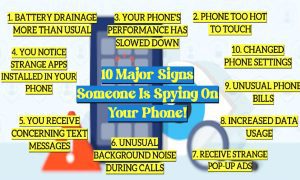
-
Your Battery Is Draining More Than Usual
A study done by Kaspersky, a company that keeps technology safe, discovered that certain sneaky apps were using up a lot of battery on Androids. These apps were created to remain hidden and would go on working, even when the phone wasn’t being used. They would transmit information to a server far away, which is alarming.
MaCafee, another company that helps with cybersecurity, revealed that a type of malware called “Andr/SlfMite-A” was mining cryptocurrency without the owner knowing it, all the while draining too much of the battery!
There is also a group of spyware called “Stalkerware,” frequently used by people who are violent or harassing towards their partners or stalkers. They use this spyware to watch what their victims are doing on their phones. It collects information, such as where they are because of GPS, messages sent, and calls. All that information uses a lot of battery and makes it run out faster.
Thus, battery draining is a major red flag; never miss it!
-
Is Your Phone Too Hot To Touch?
Feeling your phone heat up is no big deal, especially when you’re using it or hanging in a warm place. But you should be suspicious if it feels super hot even when you’re not using it; that’s a sign someone might be hacking in remotely.
One of the primary reasons for a phone to overheat is its processor being overworked. When spyware or malware runs on a device, it can put a tremendous amount of strain on the processor, causing it to heat up significantly. The more activities the spyware or malware performs, the hotter the phone becomes. In some cases, the phone may even become too hot to touch, which can be a safety hazard.<
In fact, according to cybersecurity experts, malicious apps or processes running in the background can make your phone heat up by more than 10 degrees Celsius, so it’s unmistakably hot when you touch it.
Besides malware, hackers have other means to remotely infiltrate your device, leading it to become too hot. For instance, a “denial-of-service” (DoS) attack can make a phone unresponsive and really warm. The DoS method involves flooding a device with traffic from multiple sources, which overloads its processing power and causes it to heat up.
Another case is the “Skygofree” malware, which cybersecurity company, Kaspersky Lab, discovered in 2018. Not only does it access a phone’s data and files, but it can record audio and snap photos through the phone’s camera. In effect, phones tainted with Skygofree heat up rapidly.
-
Your Phone’s Performance Has Slowed Down
Picture this you’re eagerly trying to open your favorite app on your smartphone, but it’s taking an eternity to load. Your patience is wearing thin, and you’re starting to wonder if you accidentally spilled water on your phone or if it’s reached the end of its lifespan. But before you start searching for a replacement device, consider this: your phone’s slow performance could be due to spyware.
The reason spyware can slow down your phone is that it takes up valuable resources, such as processing power and memory. This can cause your device to lag, freeze, or crash altogether. The more spyware on a device, the more severe the impact on performance will be.
Research done by Avast, a cybersecurity company, found that Android phones infected with spyware face a decline of 7.5% in battery life, a 5.5% decline in CPU performance, and a 1.5% decline in network performance. They also experienced more crashes than clean phones (about 50% more).
Another study by Kaspersky, another cybersecurity company, found that smartphones infected with spyware faced a 10-20% decrease in battery life and slower overall performance. Not only that but spyware could also decrease the internet speed, which leads to difficulty in using internet-connected applications.
For instance Clean Master, a famous app, was found to incorporate spyware which slowed down the infected device in terms of performance and privacy. It also collected user data and sent it to the app’s developer.
-
You Notice Strange Apps Installed In Your Phone
There are two approaches to this. Either the apps you thought to be the official ones and downloaded, but there can be HACKERS behind them! And the second approach is that you might see apps you did not install; this means someone has already sneaked in and used your phone!
Have you heard of the Android-based spyware called Skygofree? This spyware was designed to mimic legitimate apps such as WhatsApp and Facebook, but it could steal sensitive data and spy on user activities. According to cybersecurity firm Kaspersky,
Skygofree had advanced features such as the ability to capture audio recordings, take screenshots, and even access encrypted messages.
Another example is the “WhatsApp Pink” malware that surfaced in 2021, which tricked users into downloading a fake version of the popular messaging app. Once installed, the app could steal sensitive information from the user’s device and even spread it to their contacts.
-
You Receive Concerning Text Messages
If your phone sends a text message to someone in your contacts without your knowledge or permission, it may be a sign of spyware.
A recent report by Kaspersky found that spyware apps are one of the most common types of mobile malware, with more than 57,000 installations detected in 2020. This underscores the importance of being vigilant and taking steps to protect your phone from spyware.
-
You Notice Unusual Background Noise During Calls
Remember when Amazon’s Alexa devices were caught snooping on private conversations and passing them along to Amazon employees? Yeah, that’s just one example of how phones can be used for eavesdropping.
And it gets worse. In Morocco, human rights activists and journalists were targeted with shady spyware that allowed their phone calls to be intercepted and recorded without their consent.
But how do I know if someone is tracking my call? If you’re hearing weird noises or echoes while gabbing on the phone, it could mean that someone’s spying on you.
A company called Lookout surveyed folks and found that almost 40% have had some creeper eavesdrop on their phone conversations without permission. Keep your ears sharp, people.
-
You Receive Strange Pop-up Ads.
You might have encountered, “There’s a virus in your phone/software. Download this app and get rid of it for free.” DON’T YOU DARE CLICK ON IT!
This means the damage has not been done, but someone might be trying to sneak in!
Here are some ways that hackers can use pop-ups to spy on you:
- Fake system messages: These are fake notifications that look like they’re from your phone’s operating system. They may ask you to update your phone or download an app, but really they’re sending malware to your phone.
- Phishing pop-ups: These are pop-ups that look like login screens for popular apps or websites. They may ask you for your username and password, but they’re actually stealing your login details to spy on you.
- Adult content pop-ups: These are pop-ups containing adult content that trick you into downloading an app or clicking on a link containing malware. They may look like genuine sites or ads, but they’re actually harmful to your phone.
- Tricky pop-ups: These pop-ups are designed to deceive you into clicking on something that you don’t want to. They might be hidden behind other windows or made to look like part of a real website, but really they’re sending malware to your phone.
Do you know about the 2018 Cambridge Analytica scandal? In this case, a political consulting firm used a Facebook app that showed pop-ups to collect data on users’ personality traits and other personal information. It was then used to target political ads during the 2016 US presidential election.
-
Your Data Usage Has Increased
If your phone’s data consumption is higher than usual, it might indicate that someone is messing around with it in a bad way. Here’s how excessive data usage could suggest a remote intruder is using your phone’s internet connection:
A hacker might use your phone’s internet connection to hack a website or server by unleashing a Distributed Denial of Service (DDoS) attack. This means your phone functions like a “zombie” device that floods the targeted website or server with traffic, causing a spike in data usage.
Your phone could be running malware such as a virus or Trojan in the background without your knowledge, utilizing your internet connection to transmit and receive data. This could mean that additional malware is being downloaded, personal information is being stolen, or other malicious activities are occurring.
Someone could have installed spyware on your phone to keep tabs on you. The spyware would use your internet connection to transmit the data it gathers to a remote server, such as browsing history, text messages, call logs, and other personal information.
-
You Receive Unusual Phone Bills
In 2020, iPhone users found themselves stuck with charges they never authorized on their Apple accounts. The root of the issue came down to a flaw in the “Sign in with Apple” feature, which lets attackers get access to users’ accounts. Three years prior, in 2017, thieves hacked into Starbucks’ mobile app and nabbed credit card details from customers, using them to buy items without permission.
Usually referred to as mobile banking trojans, these types of spyware are designed to steal financial data and credentials, such as credit card numbers, bank account details, and login credentials for online banking applications. The spyware can then use this information to conduct unauthorized transactions, steal money from bank accounts, and commit identity theft.
In 2019, they found the notorious Gustuff spyware, a popular mobile banking virus. Gustuff is capable of stealing credentials from more than 100 banking and payment applications, including popular banking apps in the United States, Europe, and Australia. It can also send SMS messages to premium-rate numbers, conduct phishing attacks, and download additional malware onto the infected device.
-
Your phone’s settings have changed.
No, it isn’t witchcraft changing your phone settings but a spy!
If your phone acts differently than usual, it might not have anything to do with you. Sometimes, it’s because of the updates you make or the look and feel of your device. But, if you didn’t do any of those things, it could be terrible news. Someone might have messed with your phone without your permission so they could sneak into it, or maybe they put in a virus.
A messed-up phone setting could show up in many ways. You may notice your phone speaking in a different language or the screen being too bright or not bright enough, the screen rotation feature enabled or disabled, or notifications turned off or on.
Why Do They Change Settings?
Spywares change your phone’s settings to hide its presence and make it more difficult for you to detect its activities.
Conclusion
Being vigilant and aware of the signs that someone may be spying on your phone is crucial for protecting your privacy and security. The 10 signs we discussed, including unusual battery drain, heating up, strange text messages, and unexpected activity, are all indicators that someone may be monitoring your phone’s activity.
With the growing prevalence of mobile spyware, it’s more important than ever to take steps to protect your phone and personal information. By installing reputable antivirus and anti-spyware software, being cautious of downloading apps from untrusted sources, and using strong passwords and two-factor authentication, you can help safeguard your phone from spyware and ensure that your personal data remains secure.
FAQs
How do I remove spy software from my phone quickly?
Use this three methods to remove spy software from your android or iPhone quickly:
- Use an Antivirus Program: Antivirus programs are specifically designed to detect and remove malicious software, including spyware. For example, Norton Mobile Security is an antivirus program that can scan your phone for spyware and remove it. You can download and install it from your phone’s app store, then run a full scan to detect any spyware.
- Perform a Factory Reset: A factory reset erases all data and apps from your phone, effectively removing any spyware that may be present.For example, on an iPhone, you can perform a factory reset by going to Settings > General > Reset > Erase All Content and Settings. On an Android phone, the steps may vary slightly depending on the manufacturer but generally involve going to Settings > System > Reset Options > Erase All Data.
- Manually Remove Suspicious Apps: Spyware is often installed through malicious apps that hide in plain sight. To manually remove them, go to your phone’s app settings and look for any unfamiliar or suspicious apps. For example, if you see an app called “System Update” that you don’t remember installing, it could be spyware. To uninstall, tap and hold the app icon, then select Uninstall or drag it to the trash.
My Phone camera (Android/iPhone) suddenly turns on. Is it spyware?
There are several potential reasons why your phone camera suddenly turns on:
- A Third-Party App: Some apps may request access to your phone’s camera for legitimate reasons, such as video conferencing or taking photos. If you have recently installed a new app, it’s possible that it’s using your camera.
- Hardware or Software Issue: A glitch in your phone’s software or hardware can cause the camera to turn on unexpectedly. This could be a result of a software update or a physical issue with your phone’s camera button.
- A Physical Issue: Your phone’s camera button may be stuck or malfunctioning, causing the camera to turn on itself. This can happen if your phone has been dropped or subjected to physical trauma.
- A Malicious App: Spyware is designed to go unnoticed, so if your camera turns on itself, it’s possible that a malicious app has been installed on your phone. Spyware can access your camera, microphone, and other sensitive data without your knowledge.
If you suspect that your camera is being switched on due to spyware, then perform the following above to remove spy software from your phone quickly.
Are there any phone codes that can help me detect that someone is spying on my phone?
There are some phone codes that you can enter on your phone to access hidden settings and diagnostic information, but they are unlikely to help you detect if someone is spying on your phone. In fact, some of these codes can be dangerous if used incorrectly and may cause your phone to malfunction.
It’s important to remember that spyware is designed to be stealthy and hard to detect, and it may not show up in your phone’s settings or diagnostic information. The best way to detect and remove spyware from your phone is to use an antivirus program or follow the other steps outlined in our previous answer.
That being said, here are some common phone codes that you can try on your Android device (these may vary depending on your device and carrier):
##4636##:
Opens a hidden menu with diagnostic information about your phone, including battery status, Wi-Fi information, and more.
##225##:
Displays your phone’s call log, including missed calls, dialed calls, and received calls.
*#21#:
This code will show you if call forwarding is enabled on your phone, which could be a sign that someone is diverting your calls to another number.
*#62#:
This code will show you if calls, SMS messages, or data are redirected from your phone to another number.
*#06#:
This code will display your phone’s unique IMEI number. If someone is spying on your phone, they may have changed the IMEI number to avoid detection.
##002#:
This code will disable all call forwarding on your phone, which can help prevent someone from redirecting your calls to another number.






Leave a Reply