iPhone Problems and Repair Solutions: Overview
The iPhone is one of the most popular smartphones on the market, but that doesn’t mean it’s perfect. Many things can go wrong with an iPhone. In this article, we will discuss the most common problems that iPhone users experience and how to fix them. If you are experiencing any of these issues, don’t worry – we have a solution for you!
Some problems that arise from the iPhone require just a simple DIY (do it yourself) fix, while others may require repairs from a professional. For each problem that we discuss in this article, we’ll also mention if it can be fixed at home or if you’ll need to take it to a repair shop. Often, it’s best to work with a professional because you may even do more harm than good if you try to fix it yourself.
iPhone Repair Problem #1 – iPhone Won’t Turn On
If your iPhone won’t turn on, the first thing you should do is check the battery. Sometimes the battery can be drained without noticing. Activities such as playing games, watching videos, and using certain apps can quickly use up power. Heat can also damage iPhone batteries, so if your iPhone was in a hot environment, that could be the issue.
If your iPhone is plugged in and still won’t turn on, check the charger to see if it’s working properly. If the charger is damaged or not compatible with your iPhone, that could be the problem. It’s also helpful to borrow someone else’s iPhone-specific charger to help diagnose the problem. If your iPhone still won’t turn on, it’s time to take it to a professional for iPhone repairs.
Your charger port may be the problem. Often unplugging an iPhone at an angle can damage the charging port. Water can also damage the iPhone’s charging port. By working with a professional, you can get a diagnosis of the problem and have it fixed quickly. There’s no easy DIY solution for a broken charging port. Working with technicians that know the intricacies of iPhone repairs is your best option in this scenario.
iPhone Repair Problem #2 – iPhone Screen is Cracked
iPhones are elegant and have been praised for their design. However, a common flaw is that the glass screen is prone to cracking. iPhone screens can crack from a drop, being sat on, or even from too much pressure.
If your iPhone screen is cracked, you have a few options. You can try to fix it yourself with a DIY kit, but we don’t recommend this because it’s difficult to do and you may end up making the problem worse. You can also take it to a repair shop and have them fix it for you. This is usually the best option because they have the tools and experience to do the job right.
Cracked screens can be sharp, so neglecting to fix it can result in cuts. In addition, a cracked screen can make it difficult to use your iPhone. If you have a cracked screen, it’s best to get it fixed as soon as possible. Don’t be tempted to wait because it will only get worse.
iPhone Repair Problem #3 – iPhone Is Frozen
If your iPhone is frozen, it’s probably because of a software issue. This can be caused by a buggy app, an operating system problem, or even just too many apps running at the same time. If your iPhone is frozen, the first thing you should try is a hard reset. To do this, press and hold the power button and home button simultaneously for at least ten seconds. This should restart your iPhone.
The best solution is prevention. If you are noticing that your iPhone is running slowly or lagging, try to close some apps that you’re not using. This will help free up resources and hopefully prevent your iPhone from freezing again. You can also try restarting your iPhone regularly to help keep it running smoothly.
The iPhone system can often be overloaded when too many apps are running at the same time. However, too much-downloaded data can also lead to iPhone freezing. If your iPhone is constantly freezing, it’s a good idea to delete some of the data that you don’t need. Videos and podcasts can take up a lot of space, so if you have old ones that you’re no longer watching or listening to, delete them.
A frozen phone can be frustrating. Having the support of a dedicated repair team can take the stress out of iPhone repairs. By focusing on what’s important to you, the technicians at screenfixed.com can provide a hassle-free repair experience.
iPhone Repair Problem #4 – Battery Doesn’t Last Long

Imagine you are out and about and suddenly your iPhone dies, and you have no charger. This can be really frustrating, especially if you were in the middle of something important. One of the most common iPhone problems is a battery that doesn’t last long.
There are a few things you can do to try and fix this problem yourself. First, take a look at your iPhone’s battery usage. Go to Settings > Battery and see which apps are using the most battery. If you notice that one app, in particular, is using a lot of battery, try deleting it and seeing if that makes a difference.
In this section of the settings, you can also check your overall battery health. Like all batteries, iPhone batteries degrade over time and eventually need to be replaced. If you see that your battery health is below 80%, it’s probably time to get a new battery.
If you’re not comfortable replacing the battery yourself (as most people aren’t), you can take it to a repair shop and have them do it for you. If you don’t know what you are doing, unscrewing the back of your iPhone can be tricky and you might end up damaging your phone.
Another thing you can do is turn off background refresh for apps. This means that apps won’t be able to update themselves when you’re not using them. To do this, go to Settings > General > Background App Refresh and turn it off for the apps that you don’t need to be constantly updating.
The low power mode is also a helpful setting that can help you conserve battery. When you enable low power mode, your iPhone will dim the screen and disable some features that use a lot of battery. To turn on low power mode, go to Settings > Battery and scroll down to the bottom, and select Low Power Mode.
Certain activities such as facetime, gaming, and watching videos can drain your iPhone battery quickly. If you want to conserve battery, try to limit how much you use these features. Turning off your phone completely when you are not using it can also help, as this will prevent apps from running in the background and using the battery.
If you’ve tried all of these things and your iPhone battery still doesn’t last long, it might be time to get a new iPhone. Newer versions of apps sometimes require more processing power, which can lead to shorter battery life.
iPhone Repair Problem #5 – iPhone Keeps Shutting Off
If your iPhone keeps shutting off, it might be because the battery is old and needs to be replaced. As mentioned above, iPhone batteries degrade over time and eventually need to be replaced. If you’ve had your iPhone for a while, it’s probably time to get a new battery or repair the iPhone.
Another reason why your iPhone might be shutting off is that it’s overheating. This can happen if you leave your iPhone in a hot car or if you use it for a long time without taking a break. If your iPhone is overheating, try turning it off for a while and then turning it back on when it has cooled down. If it’s a hot day, try not to have it in direct sunlight.

Another possibility is that there is something wrong with the software on your iPhone. If you recently installed a new app or update, that could be the culprit. Try uninstalling the app or update and see if that fixes the problem.
If your iPhone is still shutting off, even after you’ve tried all of these things, it’s probably time to take it to a repair shop. They will be able to diagnose the problem and fix it for you. Without knowing the root cause of the problem, it’s difficult to say what the best process of fixing it would be. Talking to professionals takes the guesswork and frustration out of the situation.
iPhone Repair Problem #6 – iPhone Won’t Connect to WiFi
This is a common problem that is likely not due to your iPhone. The first thing you should do is check to see if your WiFi router is properly set up and that the modem is connected to it. Try resetting your router and see if that solves the problem. If not, you can try forgetting the network on your iPhone and then rejoining it.
Busy networks can also be the culprit so try connecting to a different WiFi network if possible. If your iPhone still won’t connect to WiFi, contact your carrier for help. Your internet provider can also have suggestions on how to fix the problem. Sometimes the problem can stem from the internet service provider and not the iPhone.
If other devices around you can not and there aren’t any issues from your providers, then there might be something wrong with your iPhone. In this case, you might need to iPhone to a professional for help as it could be a software or hardware issue. Without access to the Internet, you are limited in the things you can do on your iPhone so this is a serious problem that should be addressed as soon as possible.
iPhone Repair Problem #7 – iPhone Buttons Not Working
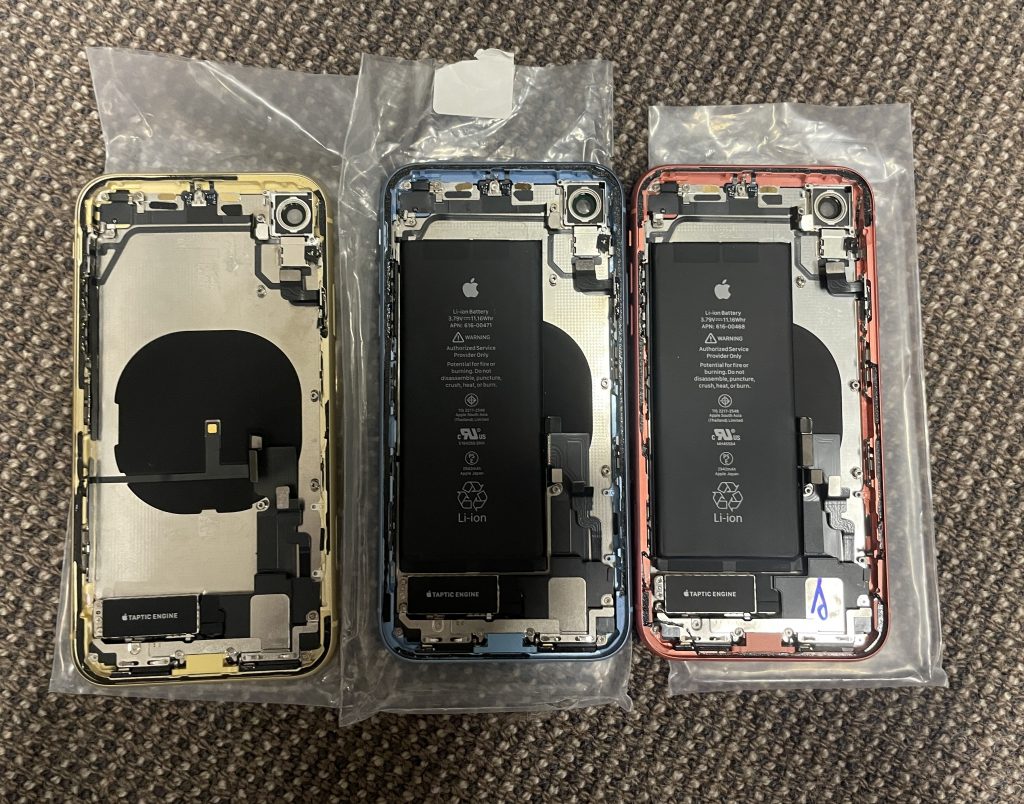
One of the most common iPhone problems is that the buttons stop working. This can be caused by a variety of things, such as dirt, water damage, or simply wear and tear. If your iPhone buttons are not working, the first thing you should try is cleaning them with a soft cloth. If that does not work, you can try using compressed air to blow any dirt or debris out of the button crevices.
If your iPhone buttons are still not working after trying all of these things, it’s probably time to take it to a repair shop or get a new iPhone. Although it’s best to start with a visit to the repair shop because they might be able to fix the problem without having to replace the iPhone. This option can save you a lot of money.
iPhone Repair Problem #8 – iPhone Touchscreen Not Responding
There are a few things that can cause an iPhone touchscreen to stop responding. The most common reason is that the iPhone needs to be restarted. This can fix a lot of minor software issues and is worth trying before taking your iPhone to a repair shop.
If this doesn’t work, there might be something wrong with the hardware on your iPhone. In this case, you will need to take it to a repair shop or get a new iPhone. iPhone touchscreens are very sensitive and can be easily damaged, so it’s best to leave this type of repair to the professionals. As going into the settings would not be possible or difficult with a touchscreen that is not working, having the entire screen fixed or replaced is the best option.
Even small cracks in the iPhone screen can cause touch problems. If your iPhone screen is cracked, it’s best to get it replaced as soon as possible. Touchscreen issues can also be caused by water damage, so if your iPhone has been exposed to water, you should take it to a repair shop right away. A small crack and a bit of water seeping through can cause big problems for an iPhone user.
iPhone screens are also very delicate and can be easily damaged, so it’s important to be careful with them. Don’t use sharp objects on the touchscreen and avoid dropping your iPhone. If you do drop it, make sure to get the screen checked as soon as possible to see if there is any damage.
iPhone Repair Problem #9 – iPhone Camera Not Working
A broken camera may not be the most immediate cause of concern for those that prefer text and call, however, for others, this iPhone repair is essential. There are a few things that can cause an iPhone camera to stop working. The most common reason is that the iPhone needs to be restarted. This can fix a lot of minor software issues and is worth trying before taking your iPhone to a repair shop.
If this doesn’t work, there might be something wrong with the hardware on your phone. In this case, you will need to take it to a repair shop or get a new iPhone. Cameras can be damaged due to impact, water damage, or simply wear and tear. iPhone cameras are very delicate and can be easily damaged, so it’s best to leave this type of repair to the professionals.
The intricacies of the camera should not be tampered with unless you are a trained technician. The camera is a complex piece of machinery, and even small changes can have a big impact on the quality of your photos. So don’t DIY for this one, take it to the pros.
iPhone Repair Problem #10 – iPhone Water Damage
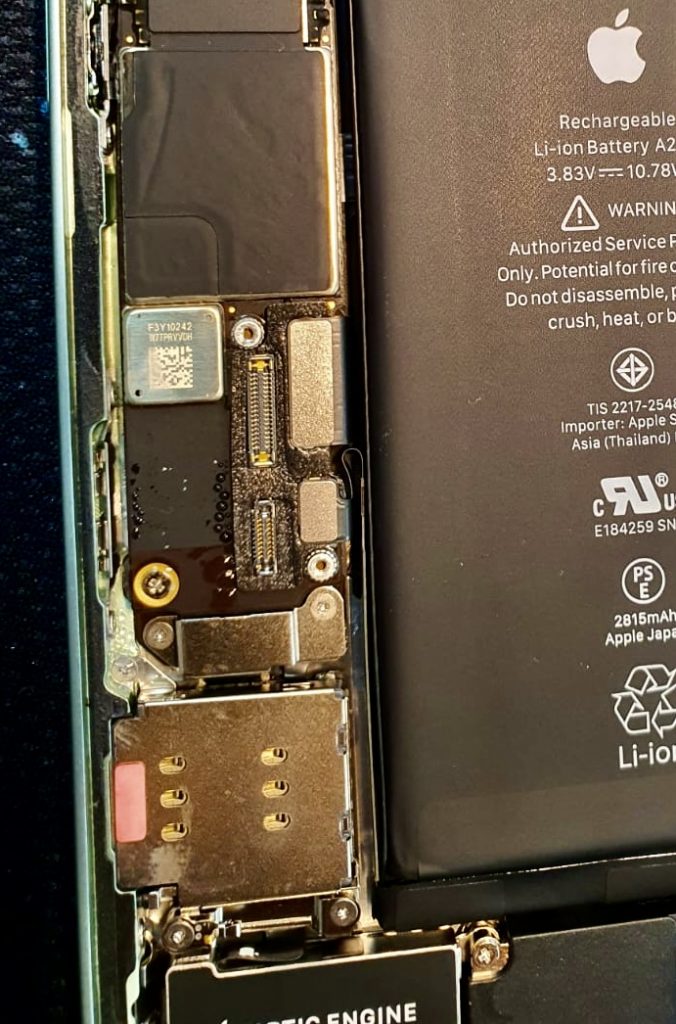
We have already mentioned water damage as a potential culprit to many problems. iPhone water damage is a serious issue and should be dealt with as soon as possible. iPhone water damage can cause all sorts of problems, from touch screen issues to complete iPhone failure.
If your iPhone has been in contact with water, there are a few things you can do to try and salvage it. The first thing you should do is take the iPhone out of the water as soon as possible and dry it off. Then, remove the SIM card and any other removable parts. Next, put your iPhone in a bag of rice and let it sit for 24-48 hours. This will help to absorb any moisture that is inside the iPhone.
After 24-48 hours, try turning on your iPhone. If it turns on, great! If not, you will need to take it to a repair shop. However, water and tech simply do not go well together, so even if your iPhone turns on, there is a possibility that water damage has already caused irreparable damage.
Technicians are incredible. They can and often do fix problems that you didn’t even think were possible to fix. But reasonable expectations should also be set. Just because your iPhone is fixable, it doesn’t mean that it will be as good as new. Water is no friend of electronics, and even your friendly technician may not be able to fix the worst possible iPhone water damage.
Although, it still doesn’t hurt to visit the store and try. The physical damage to your iPhone can be emotionally damaging as well. By having technicians that have seen and repaired it all before, you can at least rest assured that every possible option will be explored.
iPhone Repair Problem #11 – Dust on Cameras after Repair
Dust on cameras after repairs can intrude on the iPhone’s picture quality. If the repair shop does not install an IP seal kit, dust can easily seep through the iPhone’s casing and enter the camera. This is why it’s important to make sure that your iPhone is repaired by a professional who can properly seal the iPhone to prevent dust and other particles from entering.
Imagine you’re on a once-in-a-lifetime trip and you’re about to capture the perfect photo, only to find that your iPhone’s camera is covered in dust. Rather than snapping the shot of something spectacular, you’re left with a picture of a blurry mess. Not only is this frustrating, but it can ruin memories. Don’t put yourself in this position by entrusting your iPhone to someone who doesn’t know what they’re doing.
Moisture can also enter the iPhone through the camera, so it’s important to make sure that the area around the camera is clean and dry before using it. iPhone repair shops that skip this step should be avoided because they can cause more harm than good.
Even just a bit of liquid entering circuitry through the camera can cause significant and sometimes unsolvable problems. We’ll go over water damage in more detail below but for now, we must reiterate the importance of prevention.
If you notice that there is dust on your iPhone camera, you can try to clean it yourself with a can of compressed air. Be careful not to use too much force, as this can damage the iPhone’s delicate internals. Ideally, you’d want to go to a store like Screen Fixed that is well aware of this issue instead. As mentioned earlier, trying to fix these problems yourself often leads to more damage.
iPhone Repair Problem #12 – iPhone Screen Lifting After Screen Replacement
If you’ve had a repair and the screen is lifting, this means the repair shop has used a faulty part. The screen and display bezel should not under any circumstances come apart. Where it is not the repair shop’s fault is when the metal frame of the phone is bent.
Another cause is battery swelling which can cause the screen to lift. This is because when the iPhone’s battery swells, it puts pressure on the iPhone’s casing and screen. If you notice that your iPhone screen is lifting, take it to a professional iPhone repair shop as soon as possible and have them take a look at it.
Screen Fixed Sydney, Brisbane, and Melbourne provide a reseal service for iPhones for only $45 all included. Taking your device for a reseal is the best way to ensure the prevention of further damage.
Neglecting this problem can cause water damage or other serious problems, so it’s important to take care of it as soon as possible. For example, if water damage occurs, it can short-circuit the iPhone’s internals and render it useless.
iPhone screens are delicate and can be easily damaged, so it’s best to leave this type of repair to the professionals. This is not the most common problem that iPhone users will experience but it is something that can happen. When this does happen many general repair stores won’t have the experience or knowledge to deal with it and will end up causing more damage. That’s why it’s essential to work with a professional brand like Screen Fixed.
iPhone Repair Problem #13 – iPhone Water Damage
We have already mentioned water damage as a potential culprit to many problems. iPhone water damage is a serious issue and should be dealt with as soon as possible. iPhone water damage can cause all sorts of problems, from touch screen issues to complete iPhone failure.
If your iPhone has been in contact with water, there are a few things you can do to try and salvage it. The first thing you should do is take the iPhone out of the water as soon as possible and dry it off. Then, remove the SIM card and any other removable parts. Next, put your iPhone in a bag of rice and let it sit for 24-48 hours. This will help to absorb any moisture that is inside the iPhone.
After 24-48 hours, try turning on your iPhone. If it turns on, great! If not, you will need to take it to a repair shop. However, water and tech simply do not go well together, so even if your iPhone turns on, there is a possibility that water damage has already caused irreparable damage.
Technicians are incredible. They can and often do fix problems that you didn’t even think were possible to fix. But reasonable expectations should also be set. Just because your iPhone is fixable, it doesn’t mean that it will be as good as new. Water is no friend of electronics, and even your friendly technician may not be able to fix the worst possible iPhone water damage.
Although, it still doesn’t hurt to visit the store and try. The physical damage to your iPhone can be emotionally damaging as well. By having technicians that have seen and repaired it all before, you can at least rest assured that every possible option will be explored.
It’s always good to have a professional iPhone repair shop that you can go to for all of your iPhone needs. If you’re in Australia, the dedicated technicians here at screenfixed.com has got you covered. We have locations in Melbourne, Brisbane, and Sydney. With over 40,000 satisfied customers, we are confident that we can provide the best service possible for you and your iPhone. Feel free to contact us today at 1-300-193-3331. We’re happy to help!
When You Know It’s Time To Ask For Assistance…
I once had a friend that procrastinated to get his screen repaired. A little crack turned into a battery-draining mess. The screen eventually looked like a technological spiderweb. Some Android lovers teased him about his iPhone but he ignored it. Even though it was slow and needed repairs, he kept using it. Every time we would hang out he would ask us for a charger. It ended up getting pretty annoying because obviously, his battery has run its course.

We told him to just simply go and get it fixed by professionals but he didn’t care. This changed when his phone suddenly stopped working while he was texting someone he had feelings for. And that was the cue for him to go to our local iPhone repair store.
The funny thing is, he could’ve saved himself a lot of money and embarrassment if he had just gotten it repaired when the problem first started. If you find yourself in a similar iPhone pickle, know that there are professional iPhone repair shops out there waiting to help. You don’t have to go through the iPhone repair process alone. Sometimes bringing some friends while you wait for your quick fix can get you through the waiting period.
Technicians Are Like Magicians
We iPhone users often take our devices for granted. We use them day in and day out without a second thought. But when something happens to them, we’re at a loss. It feels like the end of the world- but it doesn’t have to be!
iPhone repair shops are full of technicians that work tirelessly to fix your iPhone so you can get back to your life. No matter what the problem is, big or small, they will find a way to fix it. And sometimes, it’s like they perform magic…
If you’ve ever dropped and cracked your iPhone screen, then you know how expensive it can be to fix. But at Screen Fixed repair shop, we specialize in cost-effective iPhone screen repairs. We can have your iPhone screen fixed and looking good as new in no time!
Support Your Community, Stay Connected
By supporting local businesses, you’re also supporting your community. iPhone repair shops provide an important service that keeps people connected. We all rely on our iPhones to stay connected to our loved ones, our work, and the world. So next time you have an iPhone problem, don’t hesitate to visit your local iPhone repair shop.
Stay connected by following our social media channels, Facebook and Instagram. We post regular iPhone repair tips and tricks to help you save money and keep your iPhone in tip-top shape!
Need iPhone repair? Contact us today!
iPhone Repairs – https://www.screenfixed.com.au
Phone: 1300 193 331
Email: [email protected]






