 How To Fix an iPad Pro Screen after it’s been Dropped it in Water?
How To Fix an iPad Pro Screen after it’s been Dropped it in Water?
iPad is one of the most popular lines of tablet computers in the world. This is not a surprise because this device has incredible performance. It’s relatively fast, it looks good and it comes with tons of features. Of course,all these great things make the iPad a little bit expensive, but it’s definitely worth the investment.
When people are using an iPad they should be careful because these devices can easily get damaged when operated recklessly. Yet, there are situations when people, no matter how careful they are, witness accidents related to their device. For instance, many people have dropped their iPads in water. Many iPad owners think that this is the end of their tablet, but the truth is that there are a few things that they can do to protect the device from serious damage. We will use this article to explain what people should do in case they drop their iPad in water. Hint: We’re a repair company and believe that all it devices like iPad Pro’s can be repaired.
Keep the iPad Pro turned off
For starters, it is crucial to remember that the iPad must stay turned off when it is dropped in water. Most people believe that wiping the device with some cloth or paper is enough and that the next step is to turn on the iPad and see whether it works or not. But, the fact is that an activity like this can do more harm than good. Of course, you should use a cloth to wipe the iPad. Use the cloth to wipe literally every element of this tablet. But, once you are finished, you should not turn it on. It takes a few days for the iPad to dry off at room temperature. Don’t be impatient because your impatience can lead to major damage.
Use silica gel
Waiting for the iPad to dry can be a difficult task for many people. That’s why they are tempted to use a blow dryer to speed up the process. However, even though the iPad is a very durable and sturdy device, using a blow dryer can damage the solder which is obviously not a good thing. Obviously, the blow dryer will accelerate the evaporation, but the negative consequences outweigh the positive effects. Using a blow dryer can damage other internal parts of the device. If you want to speed up this process, you can use silica gel. You can find these packages at an electronics store. They are effective because silica absorbs moisture naturally. Just place the iPad and the silica gel in a zipper bag.
Try Rice but don’t count on it!
This might sound odd, but the truth is that even rice can help you fix your iPad. There are no special requirements for this step. Just put some rice in a bowl and place the iPad on top of it. Similar to silica gel, rice has an ability to absorb moisture and water.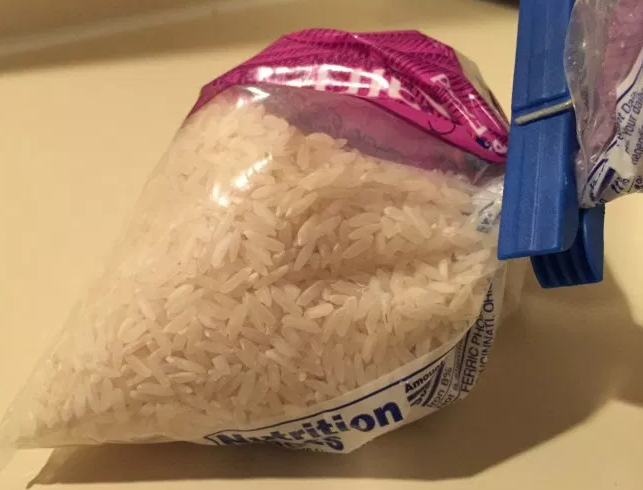
What to do if everything fails? Call Screen Fixed for iPad Pro Repairs
In case your iPad doesn’t turn on after a few days even though you’ve tried all the tricks and tips found in this article, you should use a service centre. Screen Fixed is a great example of a repair service like this. We provide services in Sydney and Brisbane.
Screen Fixed Sydney
Suite 1020, Level 11,
66 Clarence Street,
Sydney City NSW 2000
Screen Fixed Brisbane
Level 16, 200 Mary Street
Brisbane
QLD
4000
If you drop your iPad in water, make sure to tell the whole story to our technicians. It’s good to know that the iPad comes with indicators that can help us determine whether water is involved in the problem, but it’s better to know exactly what we are trying to fix.
So, fixing an iPad that dropped in water is not a difficult task, but only if you are taking the right steps.
 How To Fix an iPad Pro Screen after it’s been Dropped it in Water?
How To Fix an iPad Pro Screen after it’s been Dropped it in Water?





Leave a Reply