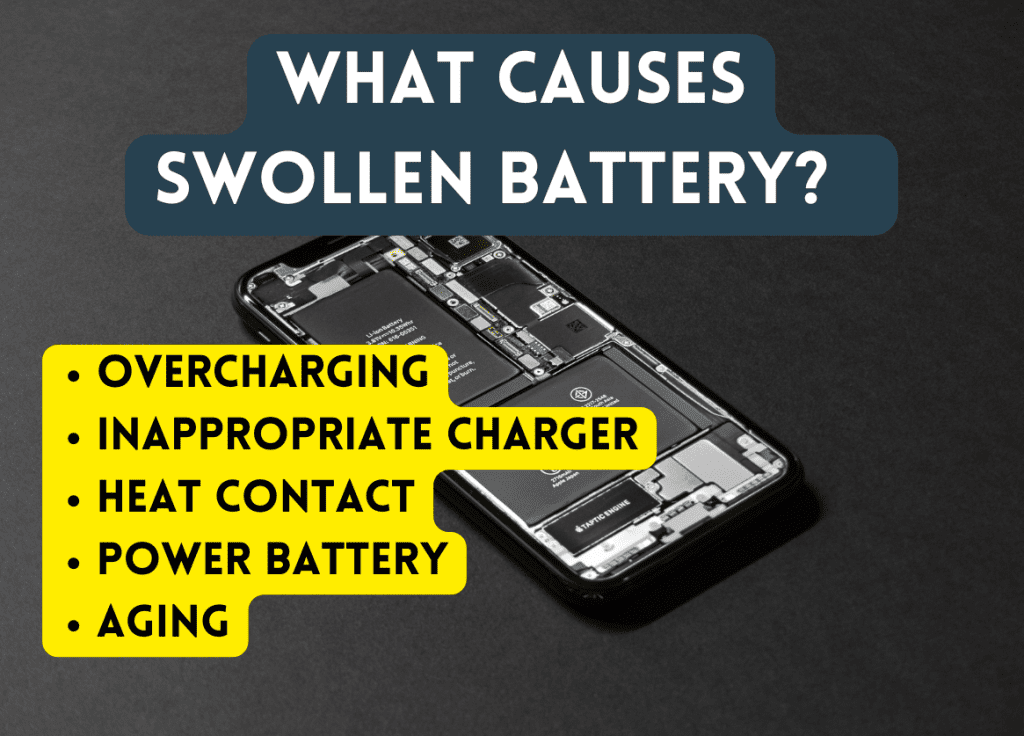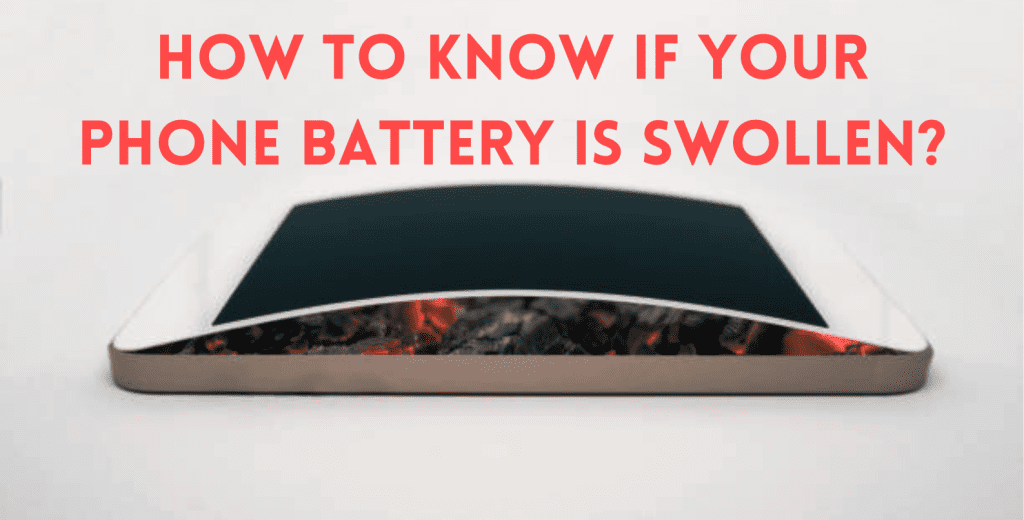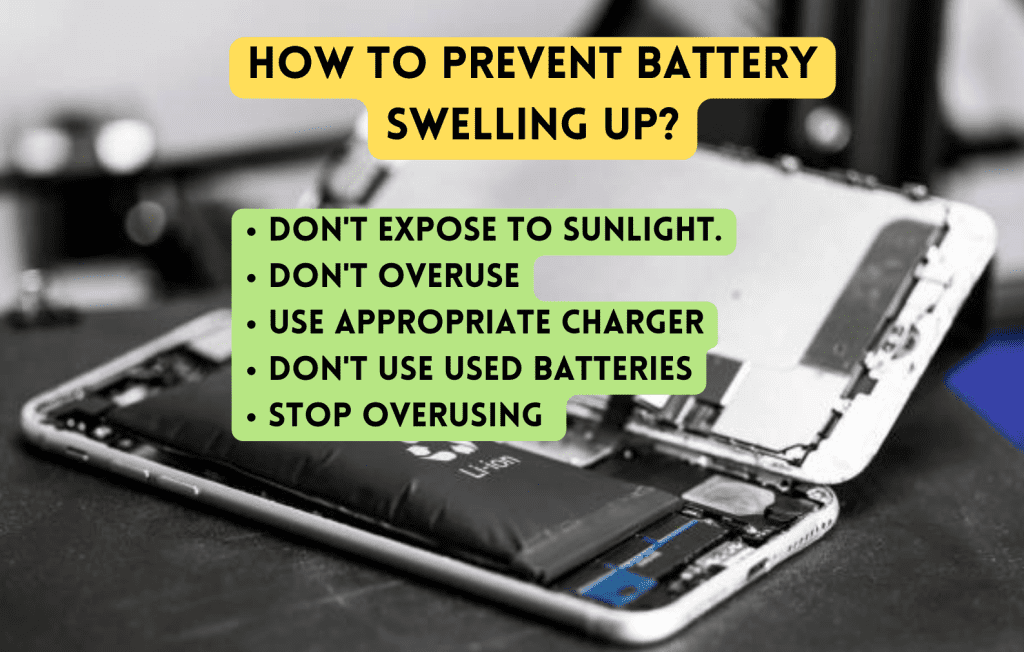A smartphone can encounter various damages, and a swollen battery is one of them. The phone you have been using for years stops working, or you suspect it is deformed or fatter than usual when you look at it from one side placed on a flat surface. This is called a swollen battery. Being the most delicate part of a phone, batteries are prone to damage if not used carefully. Now our primary concern is How to fix swollen phone battery. There are various hacks that come in handy concerning how to fix swollen battery.
Swollen batteries can do a lot of damage to both you and your phone. A battery starts bulging and expands while using it. It could be sudden and over time. So, that’s why it is essential to have basic knowledge about fixing swollen batteries.
Here is a guide on swollen batteries and everything you need to know about how to fix a swollen battery.
How To Fix A Swollen Phone Battery?
First, you should know that fixing a swollen phone battery is impossible. Once the damage is done, it’s done. You can’t fix swollen phone battery. The only thing you could do is remove it or replace it to save the phone. So, stop looking for how to fix swollen battery; instead, try other alternative solutions and what to do if your battery is swollen.
Try To Fix Swollen Phone Battery At Home.
If you suspect the swollen battery, then turn off your phone immediately. Then remove the battery carefully. Removing it will be tricky, so don’t use any sharp tools. Do it as softly as possible to avoid puncturing a battery. You can’t afford to puncture the swollen battery, especially if you are doing it at home. It is hazardous for both you and your device.
Once you have removed the swollen battery, keep it in a cool and dry place out of children’s reach.
Contact Manufacturers To Fix Swollen Battery
If you have never experienced swollen battery, restrain yourself from doing anything at home. Just turn off the phone and don’t touch anything. Instead, contact manufacturers and seek advice on how to deal with this situation. If you don’t get any positive response, then do follow up.
Consult The Repair Shop To Fix Swollen Phone Battery
If even consultation with manufacturers doesn’t improve your situation, consult your nearest repair shop. The experts will advise you and help you deal with the situation. You could get your swollen battery removed in time and replace it with a new one. Going to your near mobile repair shop in Australia will fix your problem and save you from much damage.
What Causes Swollen Battery?
The swell-up of the battery depends upon the type of battery and the age of the battery. But after some digging, we examine some common causes. The following are some causes of swollen batteries.
Overcharging Can Cause The Swollen Battery
Overcharging is one of the significant signs of swelling up the battery. Once your phone is fully charged, then unplug the charging. Don’t overcharge your phone because lithium Ion batteries won’t take it well.
Inappropriate Charger
If you use chargers that didn’t come with your handset, stop using them. These pseudo chargers don’t work well and can malfunction, which leads to problems like a swollen battery.
Heat Contact
Do you know that heat contact is not suitable for your smartphone? Especially its battery. The high-temperature speed up the process and affect the chemistry of the battery. This negative effect is one of the reasons why the battery gets swollen.
Poor Battery
There are a lot of high-quality mobile brands in the market. But then there are local and cheap mobile brands. You can easily guess that the more inexpensive the mobile cheaper the battery. These phones have poorly built batteries that quickly swell up. Stop using bad batteries; else, you’ll have to fix swollen battery.
Aging
Your smartphone batteries age too. If you have been using a mobile for years, you can expect its battery to be limited. After a certain age, it stops working or is most likely to swell up.
How To Know If Your Phone Battery Is Swollen?
As a matter of fact, it takes work to know. Especially these days when smartphones have non-removable batteries. It’s becoming quite challenging to tell the difference.
Check Visible Change In Appearance
The easiest hack is to lay down your smartphone on a flat surface. You will notice deformity and bumps on the back if it has swollen battery. And in some extreme situations, the phone back starts to detach and come off as the swollen battery starts putting pressure.
Don’t Fit In Mobile Case
The phone that no longer fits in the case is also a sign of swollen battery.
Smell Chemical Odour
You can also smell chemicals and metal burning. But it is not safe to inhale dangerous toxins. So, if the above method doesn’t work for you, take it to the manufacturers or technicians.
How To Prevent Battery Swelling Up?
Several precautions may reduce the risk of swollen battery. Although excess battery use is the most frequent cause of a swollen battery, it is impossible to prevent your phone from swelling entirely. Follow the following tips to minimize the risk.
Don’t Expose To Sunlight.
Lithium-ion and polymer batteries don’t react well in direct heat. Don’t expose your smartphone to direct sunlight. Occasionally exposure to sunlight is alright, but leaving your phone in the car is very dangerous.
Don’t Overuse
Eighteen hours of the screen is terrible for both your health and your device’s battery. Limit the usage of the phone. If you notice the phone heating up, then stop using it and put it to rest for a while in a dry place.
Use Appropriate Charger
Always use the appropriate charger that comes with your smartphone. If you ever have any fault in the charger, change it immediately. The high-quality charger might cost you money. But buying a good charger is better than buying a new smartphone.
Don’t Use Used Batteries
Sometimes secondhand batteries work well. But they are not an ideal option. Used batteries drain way faster than you could imagine. You can buy one new battery but must pay for three used batteries. So, if you are using used batteries, then replace them to prevent the risk of swelling.
Stop Overcharging
Your phone battery stops charging once it is fully charged. It’s useless to keep the charger on. In fact, it is one of the major causes of swollen batteries and also decreases the battery lifetime. So, stop overcharging your phone to prevent the battery from swelling up.
Conclusion
Swelling batteries are hard to prevent completely, but you can reduce the risk with some precautions. In this post, we have put together how to fix a swollen battery and how you can deal with this situation. If you suspect the swollen battery, then contact the manufacturers. Or the safest option is to consult the nearest repair shop.
So, if you live in Australia, get swollen battery fixed at Screenfixed. Screenfixed offers the best phone repairs and maintenance services. Here our expert will give you proper assistance, and we will provide you with an immediate solution.