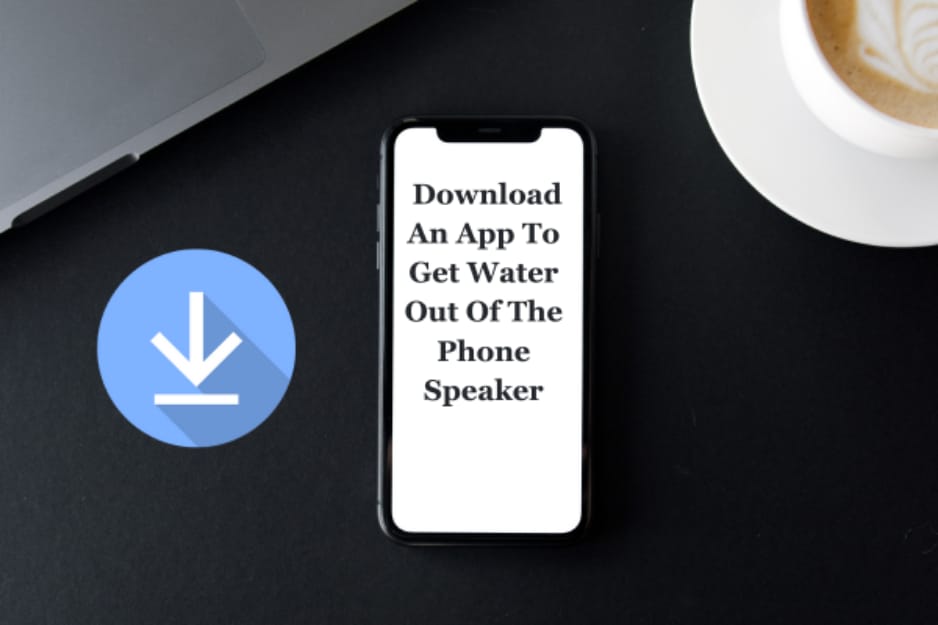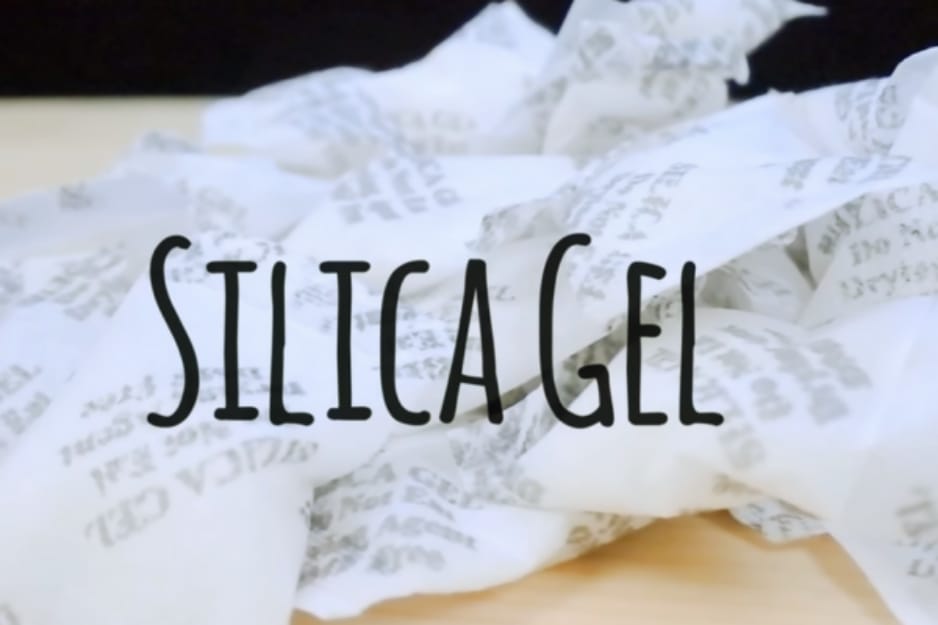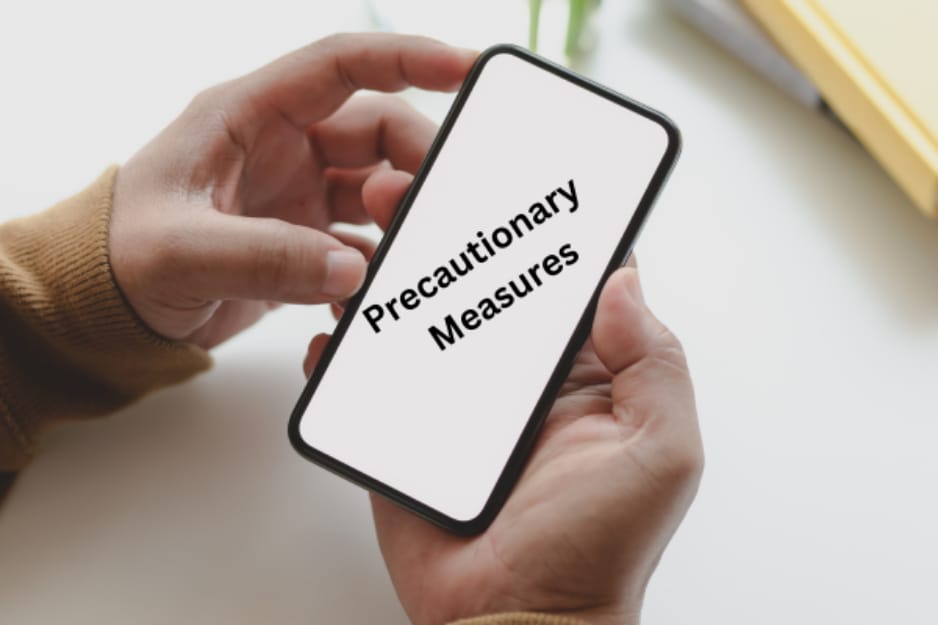Are you curious to know How To Remove Water From your Phone Speaker? You have come to the right place. Whether you have accidentally dropped your phone into the sink or pool or your phone got wet due to unexpected rain or water spill then water can seep into the internal delicate parts of your phone such as the phone’s speaker. Our informative blog post will tell you all possible ways to remove water from your phone speaker.
A waterlogged phone speaker can result in muffled or distorted sound which will make it frustrating to use your phone for calls or music or even videos. Certain applications help in removing water from speakers with a specific high sound. Silica Gel Packets for Wet Phones or a bowl of rice can help you remove water from the phone speakers by absorbing moisture.
Let us learn How To Remove Water From A Phone Speaker with our easy and helpful blog post.
Easy methods to remove Water From Phone Speaker 2023
One of the most common mishaps with our smartphones is accidentally getting them wet. There are several simple steps you can take to remove water from your phone speaker and potentially save your phone speaker from long-term damage.
1. Wipe Down The Phone Speaker Surface
When the speaker of your phone gets wet by an accidental water spill then instead of freaking out take the initial step to wipe it down immediately. Turn it off as soon as possible. Follow these steps:
- Take a dry and lint-free microfiber cloth.
- Carefully clean your phone and the speaker area until all visible water is gone.
- Allow your phone to dry naturally for at least 24 hours.
- Test the speaker’s performance after it has dried.
If you notice that the sound is still muffled or not as clear as usual, proceed to the next step.
2. Put the Phone in a Bowl of Rice
Placing your phone in a bowl of rice overnight is a popular method to draw moisture from the device. Many people find this method very helpful. You should also give it a try.
- Take a bowl of rice.
- Put your phone in the rice bowl.
- Leave it overnight.
- Hopefully, rice will absorb all the moisture from the phone speaker.
3. Shake Your Phone Gently
Carefully shake your phone to encourage any excess water to come out. Hold the phone with the speaker facing downwards and gently shake it for a few seconds. Avoid vigorous shaking as it may cause water to spread to other parts of the device.
4. Download An App To Get Water Out Of The Phone Speaker
You can find many downloadable apps that aid in removing water from your phone’s speaker grill regardless of whether you own an iPhone or an Android phone. These apps generate high sound waves of sufficient strength to expel water from the speaker.
As an iPhone user you can download apps like Water Eject and Speaker Cleaner to produce the required sound and eliminate water from the speaker. While Android users can opt for the Speaker Cleaner app for the same purpose. You can easily download these apps from the Google Play Store.
5. Silica Gel Packets
Silica gel packets are highly effective at absorbing moisture. You can find them in electronic packaging or purchase them online or from craft stores. Place your phone in a sealed bag with a few silica gel packets and leave it for at least 24-48 hours. Remember to remove the SIM card and any other removable components before placing your phone in the bag.
Precautionary Measures While Drying Phone Speaker
You should follow these precautionary measures
- The first and most crucial step is to act right away after your phone gets wet. The longer water remains trapped inside the speaker, the higher the chances of permanent damage.
- Immediately power off your device.
- Avoid testing the speaker by playing any audio until you’ve completed the drying process.
- If your phone has a removable case and battery then take them out to accelerate the drying process.
- Avoid inserting any objects in the speaker
- You should avoid heating your phone as it may damage its battery.
- Do not use a charger on a wet phone
- Never shake your phone aggressively.
- Make sure to position the phone with the affected speaker facing downwards.
Bottom Line
Dealing with water damage in your phone’s speaker can be a nerve-wracking experience. But it is essential to remain calm and take immediate action. Wipe the water from the surface of the phone speaker quickly with a dry cloth and use silica gel packets or desiccant bags to absorb the moisture from the speaker of the phone. It is necessary that you let your mobile dry for a minimum of 24 hours. Taking preventive measures like using a water-resistant phone case and being cautious around water can help avoid phone speaker damage incidents.