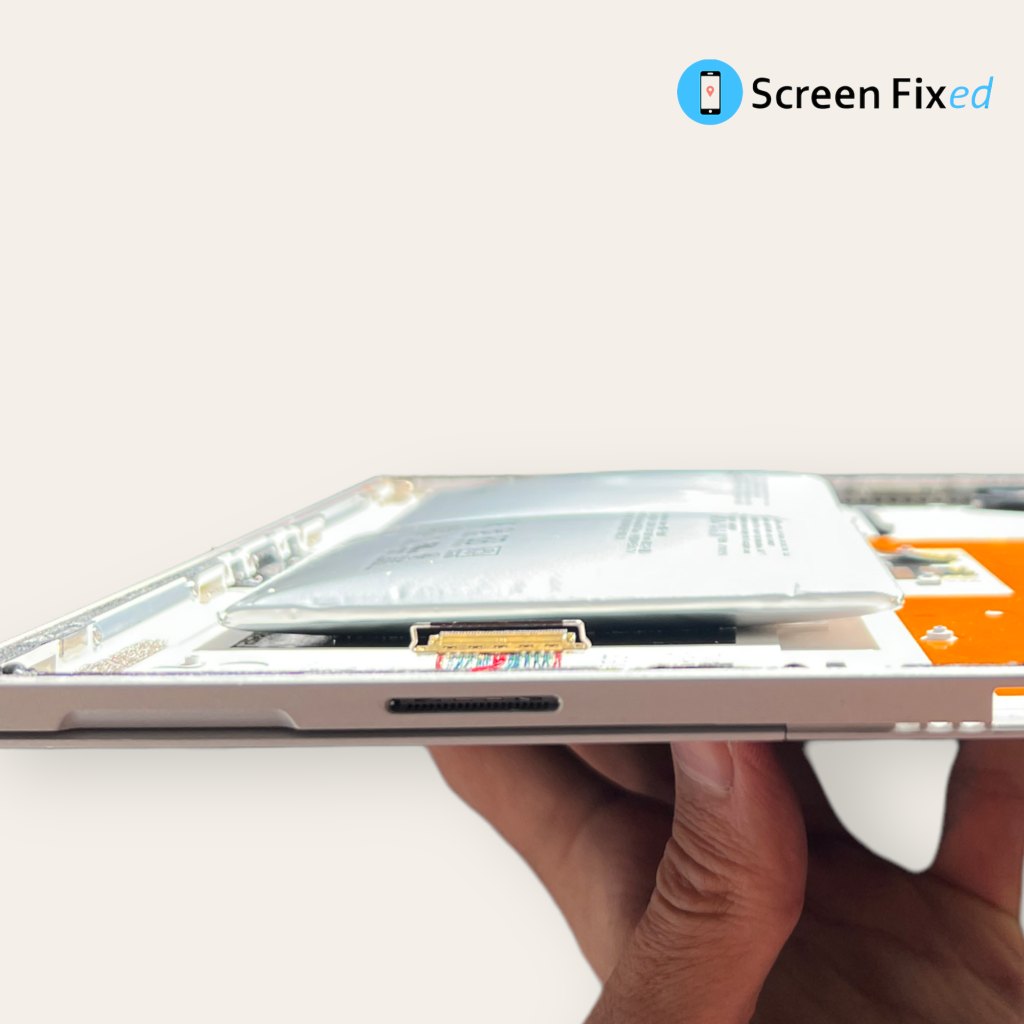What happens when the battery swells / puffs up?
One problem that arises with Microsoft Surface Pro batteries is that they can swell. Also known as “puffing up”, the swelling of a battery is a sign of a serious problem. If the battery swells, then this may damage the device’s screen. As the battery expands, it will need to take additional place. And the device’s screen will stary pushing off. This may make the screen malfunction.
There’s another big risk that you’re taking if you don’t fix a puffed-up battery. This is also a fire hazard. A swollen battery can spontaneously combust into flames. The resulting fire can weak havoc and cause extensive damage to the Microsoft Surface Pro and the surrounding environment. There are also known cases when puffed up batteries have outright exploded. The explosion will damage the device and the environment, too.
This is why it’s important to never postpone fixing or replacing a swollen battery and to do it ASAP. The effects of a swollen battery are of a hazardous nature. So, in the following sections, you’ll get to learn why a battery swells and what you can do about it.
Why Surface Pro batteries get swollen like a pillow
Usually, swollen batteries problems arise from extended use of lithium batteries. This is usually not a problem for a new lithium battery. That being said, there’s a reason why Microsoft Surface Pro batteries get swollen. The lithium batteries are known to work by using a chemical reaction. This chemical reaction generates power. With the aging of the battery, the chemical reaction starts to falter. It completes imperfectly. This can result in gas formation (also known as outgassing) – and this may swell the battery.
There’s another potential reason why a lithium-ion battery may swell up. This is due to the improper separation of the internal layers of the battery. The reason for this could be a defect or damage. Again, outgassing and swelling will likely occur in time. In worst-case scenario, a fire may break out. The reason why the battery swells is because of the particles getting caught between the battery’s layers. They eventually start to puncture the layer-separating membrane. The membrane is very important. If it gets compromised in any way, then the air’s moisture may start reacting with the battery cell. This may end swelling the battery, with it eventually catching fire or even potentially exploding.

How to fix swollen Surface Pro battery
If you have a swollen battery, then the best way to go about it is to have it replaced. The cost of a battery replacement at Screen Fixed is usually between $219 to $239. The entire process goes through in 1-2 hours. After this time, you’ll have your Microsoft Surface Pro returned to you, fully functional. You can even mail the device to one of the shops and the technicians will return it fixed.
Moreover, you will get a 12-month warranty on the new battery. This means that if the new battery should malfunction in any way, you’ll get a free replacement. The Screen Fixed shops only use quality, genuine parts to replace batteries. This ensures that the new batteries will work and remain functional for a long time. There’s no passcode required, too.
To replace the battery, you can visit one of the Screen Fixed shops in Sidney, Brisbane, and Melbourne, Australia. Our expert technicians will replace your Microsoft Surface Pro battery in no time. You’ll get to use your Microsoft Surface Pro again, good as new.