How To Hard Reset iPhone 7: Four Great Methods
How to hard reset iPhone 7 is a common question among iPhone 7 users. This iPhone model has been available since 2016. There is more than one reason why people would want to reset their devices – to clear memory, fix software issues and more.
With the help of hard reset, iPhone users will remove all data from their devices. This procedure is also known as master reset. Once you complete a procedure like this, your device will be as good as new when it comes to the software. But, how can we actually complete a task like this? In this article, we will reveal four great methods that can help you hard reset iPhone 7.
Using iTunes To Hard Reset iPhone 7
First and foremost, you can use iTunes, the famous app by Apple which will be removed from their offer in the near future. Until then, you can use it for different things including hard reset. Take your iPhone 7 and use the cable to plug it into the computer. Use recover mode and launch iTunes.Once you do this, you should be able to see a pop-up window which will ask you whether you want to restore or update your device. Obviously, you should choose the Restore option if you are planning on hard resetting your device.

After that, you should choose Restore again in order to confirm this procedure. The reason why you need to confirm these things again is simple – this is an irreversible process. When you confirm again, iTunes will download, organize and restore the software on the device. In order to complete this procedure, you have to select Set up as a new iPhone. Type in a name for your iPhone 7 and that’s it. You can enjoy your “new” device.
Using Screen Buttons To Hard Reset iPhone 7
Sometimes, your settings and hardware keys can help you complete this procedure. In case you want to turn on your device, you will have to hold down the Power button for a few seconds. Once the device is activated you should visit the home screen. Look for settings and once you open it choose General.

After that, select Reset and choose Erase All Content and Settings option. If everything goes well, you should notice a warning message that will let you confirm this action. As we said before, this makes sense because this is a process that you can’t reverse once it’s done. Remember that in some situations, your iPhone 7 will ask for a passcode. In the end, accept all information, sit back, relax and wait until this process is over. This is one of the simplest ways to complete the hard reset procedure on iPhone 7.
Using Your PC And iTunes To Hard Rest iPhone 7
We will mention another method which involves iTunes and PC (or laptop). This process starts when you connect your iPhone 7 with the help of a cable to your laptop or PC. Do this and after that, turn off your iPhone. Next, push and hold the Power key for three seconds.
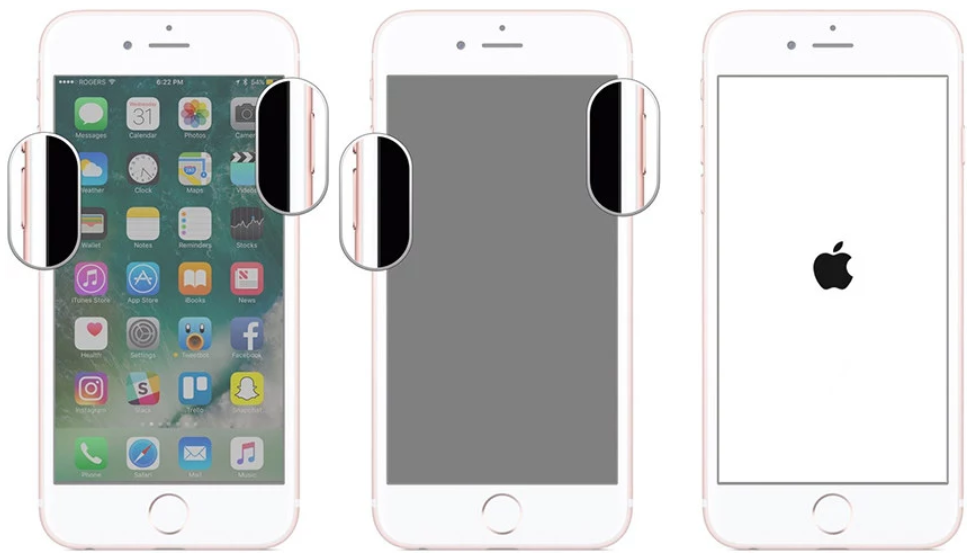
This action should be followed by pressing and holding Volume Down and Power button together for ten seconds. Once this period of time has passed, release the Power button. In case you’ve done everything in the right way, iTunes will inform you that it has found a device which is launched in Recovery Mode. When you get this message, let go of the Home button. The device and iTunes will highlight a few alerts which you should accept. It will take a short period of time for this procedure to be finished.
Using Professional Repair Services To Hard Reset iPhone 7
There are many people who don’t have time to try these methods that can help them hard rest their iPhone 7 devices. On the other hand, some people simply don’t have success with the methods we’ve presented in this article. If you find yourself in a situation like this, you should know that a good professional repair service focused on fixing iPhone 7 devices can help you.
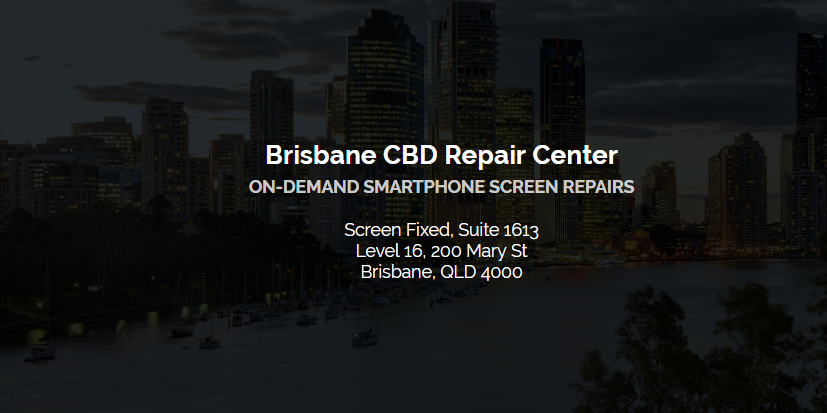
We are talking about repair stores where you can find experienced, knowledgeable, professional and friendly technicians who know these devices inside and out. Thanks to their expertise, you should be able to hard reset your iPhone 7 without any hassles in no time. Some of these repair services are accepting in-mail requests too. In any case, this is a smooth and convenient solution for every iPhone 7 user.






Leave a Reply