Desperately Waiting for the answer to the most popular questions? i.e., recording phone calls on iPhone. Here are some of the best options that you can choose to record phone calls on the iPhone.
Now, these options are going to work on any version of iOS. However, you should first know your local phone laws before trying to record phone calls on iPhone. In most regions of the world, you need to notify the other person that you are going to record a phone call.
How To Record Phone Calls On iPhone Free
Here are steps to knowing how to record phone calls on iPhone;
- First, you need to head over to your phone icon on your iPhone.
- The process you will follow is that you will have to call on your own phone number.
- By calling your own number, the system will give you the option to send a message to your voicemail.
- Enter your phone number as a recording then it will start recording the actual conversation or message from your phone.
- The next step is to add a second party whom you want to record a phone call of them.
Let’s understand with some images. This way you will get to learn much faster.

- Suppose this is your phone number on which you will call on.

- When you call on your number, the system will say in its main menu – “to send a message, ‘Press 2’.” Follow this and press 2

- The system will ask you for a destination mailbox.
- Enter your number here.
- After entering your number, Press ” #. “

- Now, the system has started recording that will be sent to your mailbox.
- Hide this.
- Now, go to your contacts and “Add a call .”And this is going to start recording the call.

- Click on merge calls. Now, both conversations are having started recording. This recorded message will be sent to your mailbox at the end of the ring.
- Once you have done with the conversation, hang up the other person’s conversation first.
- After doing this, go back to the menu and dial “#.”
- The system will say “to send press 1”. Press 1. End the call. That was all!

- In the voicemail, you will see the recorded conversation.

Again, you should notify the other person at the end of the conversation or before that you are going to record a call or you have recorded the conversation. This way, you will follow the local phone call laws.
This is how to record phone calls on iPhone for free.
How To Record Calls On An iPhone Without Apps
Another free way to know how to record phone calls on iPhone for free is a process that is very simple and almost effortless.
The only thing you need is a device which has a microphone. The microphone is used to record the call. The other device can be anything like another phone, computer, iPad, or portable recording device.
Try to do the recording in a quiet environment. Recording phone calls on iPhone is effortless to do by following this way.
Simply,
- Contact/call your contact you want to record the call of.
- Tap on the icon “Speaker.”
(notify the other person that you are going to record the call)
- Bring the recording device near your iPhone and start recording.
- If you want your audio to be recorded as well then stay close to your recording device.
- End your call.
- Stop and save the recording on your device.
How To Record Calls On An iPhone Using A Third-Party App
If you want to record calls on iPhone you can use the Rev Call Recorder app to get to know how to record phone calls. This third-party app works as an excellent choice to record calls.
A few features of Rev Call Recorder are;
- It’s a free app.
- Rev Call Recorder app does not limit recording length.
- You can pay if you want a written copy of your recorded call within 12 hours.
Recording a call on iPhone using this app is a little difficult process. But luckily, there is a built-in tutorial that will help you record a phone call.
To record a call with Rev Call Recorder;
- Download and open Rev Call Recorder.
- Confirm your registered phone number by entering the code you receive.
- Tap on “Start Recording Call.”
- Choose “Incoming Call” or “outgoing Call.”
- Call the Rev Call Recorder service for outgoing calls
- Call the person you want to record the call of
- After both calls are connected, Tap on the icon “Merge Calls.”
- This will start recording the call.
How To Record Calls On An iPhone Using Paid Apps
There is a paid method that you can use to record phone calls on iPhone.
You will have to pay for any paid app once a year. Some of these apps limit the recording length, while some will give you unlimited call recording length.
Call Recorder Pro It is only a one-time purchase app. It will cost you 8.45 $. The disadvantage of this app is that it only offers you 300 minutes of call credits for a lifetime. You can use these minutes whenever you need to record a call.

You will have to make another in-app purchase if you record after that.
The app offers two versions. The “lite – free” version which is free lets you use the app that has a limited record time of 60 seconds only. All other features are also limited. The “pro-paid” version gives you lifetime access to 300 minutes of recording length.
TapeACall – It costs you around 9.99$ for a year. You will have to pay this money every year. But you can have unlimited call recording length.

Phone Call Recorder – ECR – It is a “free” app. The premium version of this app costs you 59.9 $. With its premium version, you can have unlimited access to your call recordings, all incoming and outgoing, even the face-time calls.
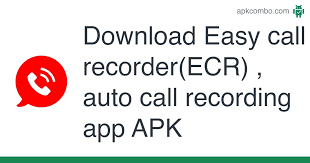
Conclusion
iOS works differently in different models of iPhone. Therefore you need to try out various methods until you find one that works perfectly for you.
However, if you seek the exact solution that will tell you how to record phone calls on iPhone, there are two easiest ways that you can use to record phone calls on iPhone.
You can either go for the easiest and quickest way, i.e., recording the call with a second device. And other, record phone calls on iPhone by purchasing third-party app services.
Again, while choosing any case, it will be better and ethical if you will inform the opposite person that this call will be recorded.











